Supercharge Your Daily Workflow: n8n & AI Automation Made Easy
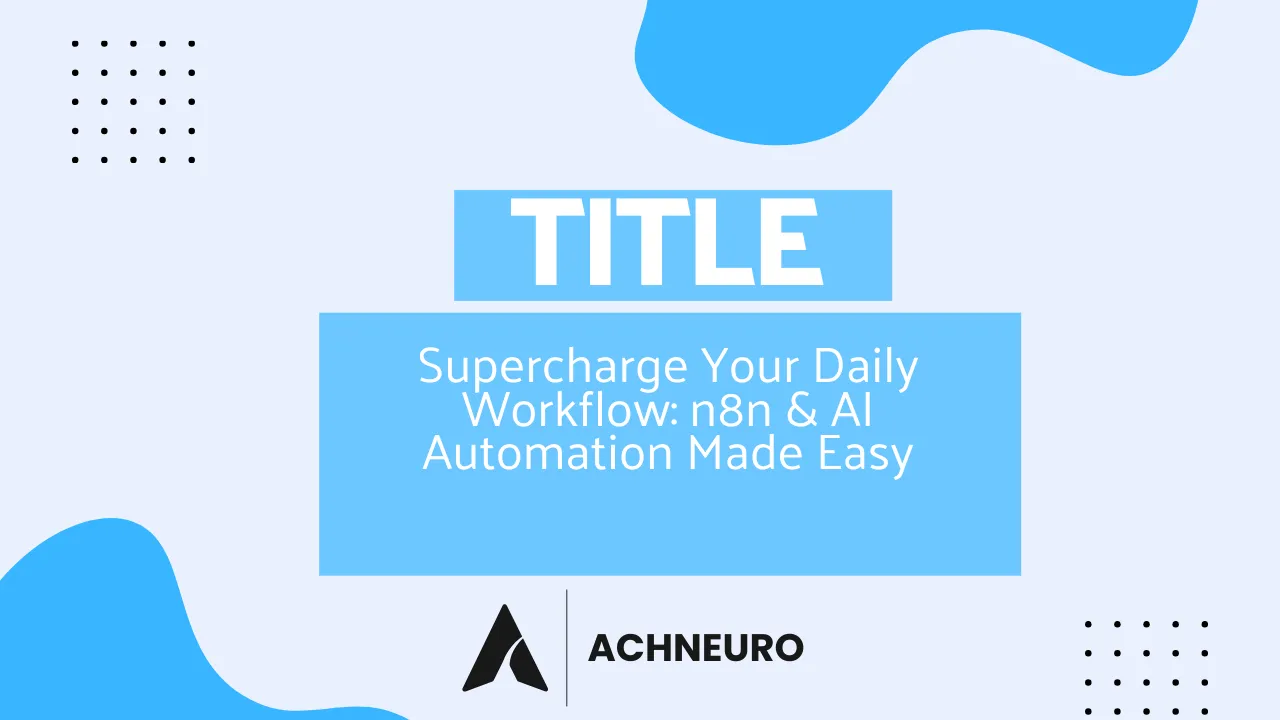
Estimated reading time: 10 minutes
Key Takeaways
- AI-powered n8n workflows move beyond rigid rules, learning and adapting to make intelligent decisions.
- You can seamlessly integrate leading AI services like OpenAI, Claude, and Google Gemini into your n8n workflows.
- Real-world examples demonstrate the power of n8n & AI, from smart email responders to dynamic content generation.
- Advanced techniques like error handling, batch processing, and robust monitoring are crucial for production environments.
- n8n offers flexible deployment options, including n8n Cloud and self-hosting for maximum control and cost-efficiency.
Table of Contents
- Introduction: Unlock AI-Powered Productivity
- Why AI-Powered Workflows Are Game-Changers
- Setting Up Your AI-Ready n8n Environment
- 5 Powerful AI Workflow Examples
- Advanced Optimization Techniques
- Production Deployment Best Practices
- Troubleshooting Common Issues
- Future-Proofing Your AI Workflows
- Conclusion: Your AI Automation Journey Starts Now
- FAQ
- Sources
Introduction: Unlock AI-Powered Productivity
Ready to truly supercharge your daily workflow? In 2025, the synergy between artificial intelligence and workflow automation has reached an unprecedented level. With n8n, you're empowered to construct sophisticated workflows that leverage AI to tackle repetitive tasks, make informed decisions, and scale your operations like never before. This guide will help you embrace n8n & AI automation made easy, transforming how you work and innovate.
Why AI-Powered Workflows Are Game-Changers
Traditional automation often follows a rigid "if this, then that" logic. However, AI-powered workflows learn, adapt, and make contextual decisions. Imagine a future where:
- Email responses understand sentiment and context, drafting personalized replies automatically.
- Data analysis pipelines automatically identify key trends and patterns in vast datasets.
- Content creation systems align perfectly with your brand voice, generating engaging materials on demand.
- Your workflows continuously optimize themselves, improving efficiency over time.
This dynamic capability is why n8n & AI automation is rapidly becoming indispensable for professionals seeking to enhance productivity and foster innovation.
Setting Up Your AI-Ready n8n Environment
Before diving into building, a solid foundation is essential. Here’s what you’ll need:
Prerequisites
- A basic understanding of APIs and webhooks.
- An n8n account (the free tier is sufficient for most beginners).
- API keys for your chosen AI services (we'll cover how to obtain these).
Step 1: Create Your n8n Workspace
If you haven't already, sign up at n8n.io. You can choose your deployment method:
- n8n Cloud: Easiest, highly recommended for beginners.
- Docker: Great for local development and testing.
- Self-hosted: Offers maximum control for advanced users and production environments.
For a quick Docker setup:
docker run -it --rm --name n8n -p 5678:5678 n8nio/n8n
Step 2: Configure AI Service Credentials
Securely connecting your AI services to n8n is paramount. Here’s how for popular platforms:
- OpenAI Setup:
- Visit platform.openai.com and generate an API key.
- In n8n: Go to Settings → Credentials → Add OpenAI, then paste your key.
- Claude (Anthropic) Setup:
- Obtain your API key from console.anthropic.com.
- Add it as an HTTP Request credential in n8n.
- Google Gemini Setup:
- Enable the Gemini API in your Google Cloud Console.
- Create a service account and download the JSON key file.
- Add this as a credential in n8n.
5 Powerful AI Workflow Examples
Let's explore practical applications of n8n & AI automation:
🚀 Workflow 1: Smart Email Responder
This workflow automatically drafts personalized email responses based on incoming message context and sentiment, allowing you to supercharge your daily workflow for communication.
- Nodes Used: Gmail Trigger, OpenAI Chat, Gmail (Send), IF conditional.
🎯 Workflow 2: Intelligent Content Moderation
Automatically moderates user-generated content across platforms using AI analysis, ensuring brand safety and compliance.
- Key Components: Webhook Trigger, OpenAI Moderation API, custom decision logic, Slack notification.
📊 Workflow 3: AI-Powered Data Analysis Pipeline
Automatically analyzes CSV data uploads, generates insights, and creates visualizations, streamlining your data processes.
- Workflow Structure: Google Drive Trigger → CSV Parser → Claude AI Analysis → Google Sheets → Slack/Email report.
Claude prompt example for data analysis:
Analyze this dataset and provide: 1. Key trends and patterns 2. Statistical summaries 3. Actionable insights 4. Recommendations for next steps Data: {{ $json.csvData }}
🌐 Workflow 4: Multilingual Customer Support Router
Detects customer inquiry language, translates if necessary, and routes to the appropriate support agent, enhancing global customer service.
- AI Components: Language detection (Google Translate API), sentiment analysis (OpenAI), intent classification, auto-translation.
🎨 Workflow 5: Dynamic Content Generation System
Creates personalized marketing content based on user behavior data and brand guidelines, boosting engagement and relevance.
- Features: User segmentation analysis, brand voice consistency, A/B testing integration, multi-channel publishing.
Advanced Optimization Techniques
To ensure your n8n AI automation runs smoothly and efficiently:
Error Handling and Retry Logic
Implement robust error handling to prevent workflow failures and ensure data integrity. Custom Function nodes can incorporate retry logic:
// Custom error handling in Function node if ($json.error) { return { json: { retryCount: ($json.retryCount || 0) + 1, lastError: $json.error, shouldRetry: ($json.retryCount || 0) < 3 } }; }
Performance Optimization
- Batch Processing: Process multiple items in single API calls. Use n8n's batch mode for high-volume workflows to reduce API overhead.
- Caching Strategies: Cache AI responses for similar inputs, potentially using Redis integration for persistent caching.
- Rate Limiting: Implement delays between API calls and use queue systems for high-traffic scenarios to avoid hitting API limits.
Monitoring and Analytics
Track key metrics like workflow execution time, AI API usage/costs, and error rates to continuously optimize your n8n & AI automation.
// Function node for logging return { json: { ...($json), timestamp: new Date().toISOString(), executionTime: Date.now() - $workflow.startTime, nodeId: $node.name } };
Production Deployment Best Practices
When deploying your n8n AI workflows to a production environment:
Security Considerations
- API Key Management: Use environment variables and n8n's secure credential storage. Rotate keys regularly and implement least-privilege access.
- Data Protection: Encrypt sensitive data in transit, implement proper authentication, and conduct regular security audits.
Scaling Strategies
- Horizontal Scaling: Utilize multiple n8n instances with load balancing and queue-based processing for high-throughput scenarios.
- Vertical Scaling: Increase server resources and optimize database queries for single-instance performance.
Cost Optimization
AI API costs can escalate quickly. Monitor token usage, implement request quotas, use cost-effective models, and cache responses to minimize calls.
// Calculate OpenAI costs const inputTokens = $json.usage.prompt_tokens; const outputTokens = $json.usage.completion_tokens; const cost = (inputTokens * 0.00001) + (outputTokens * 0.00003); // Example rates return { json: { ...($json), estimatedCost: cost } };
Troubleshooting Common Issues
- Problem: AI Responses Are Inconsistent.
- Solutions: Use clear system prompts, implement response validation, adjust temperature controls, and provide few-shot examples.
- Problem: Workflows Are Too Slow.
- Solutions: Implement parallel processing, optimize AI prompts for faster responses, leverage caching, and use faster AI models for simpler tasks.
- Problem: High API Costs.
- Solutions: Implement smart caching, use smaller models for simple tasks, batch similar requests, and set usage limits and alerts.
Future-Proofing Your AI Workflows
The AI landscape is rapidly evolving. Here's how to keep your n8n AI automation resilient:
Emerging Trends to Watch (2025 Predictions)
- Multi-modal AI (integrating text, images, audio).
- Smaller, more efficient models for specialized tasks.
- Improved context understanding across longer interactions.
- Reduced latency and costs for AI inference.
Preparing for Updates
- Modular Design: Build workflows that allow easy swapping of AI providers.
- Version Control: Track changes to your workflows and enable rollbacks.
- Testing Frameworks: Implement automated testing for AI outputs to ensure accuracy and consistency.
Conclusion: Your AI Automation Journey Starts Now
Congratulations! You now possess the foundational knowledge to build sophisticated, AI-powered workflows with n8n. The journey to fully supercharge your daily workflow with n8n & AI automation begins with small, iterative steps. Experiment, learn, and gradually expand the complexity of your automations.
Next Steps:
- Start by building a simple workflow, like the Smart Email Responder.
- Engage with the n8n community for support and inspiration.
- Experiment with different AI models to discover their unique strengths.
- Share your creations and learn from the experiences of others.
Resources for Continued Learning:
FAQ
Q: What are the key benefits of using n8n for AI automation?
A: n8n offers a visual workflow builder, extensive integrations (including direct AI nodes and HTTP requests for custom AI), and flexible deployment options (cloud or self-hosted) for maximum control and cost-efficiency.
Q: Can n8n connect to any AI model?
A: Yes, n8n has dedicated nodes for popular AI services like OpenAI, Claude, and Gemini. For any other AI model with a REST API, you can use the versatile HTTP Request node.
Q: Is n8n suitable for beginners in AI automation?
A: Absolutely. n8n's no-code/low-code approach and visual interface make it highly accessible. The n8n Cloud option is especially beginner-friendly as it requires no server setup.
Q: How can I manage the costs of AI API calls within n8n?
A: Implement strategies like batch processing, conditional AI invocations (to only use AI when necessary), caching AI responses, and monitoring API usage through n8n's execution logs. Self-hosting n8n can also provide cost advantages for high-volume workloads.
Sources
- How to Build AI-Powered Automated Workflows with n8n: Step-by-Step Guide for 2025 (Exa Search Result)
- n8n.io
- platform.openai.com
- console.anthropic.com
- n8n Documentation
- n8n Community Forum
- n8n YouTube Channel
- OpenAI API Documentation