NewsAPI vs Exa.ai: The Ultimate Content Tool Showdown for Bloggers
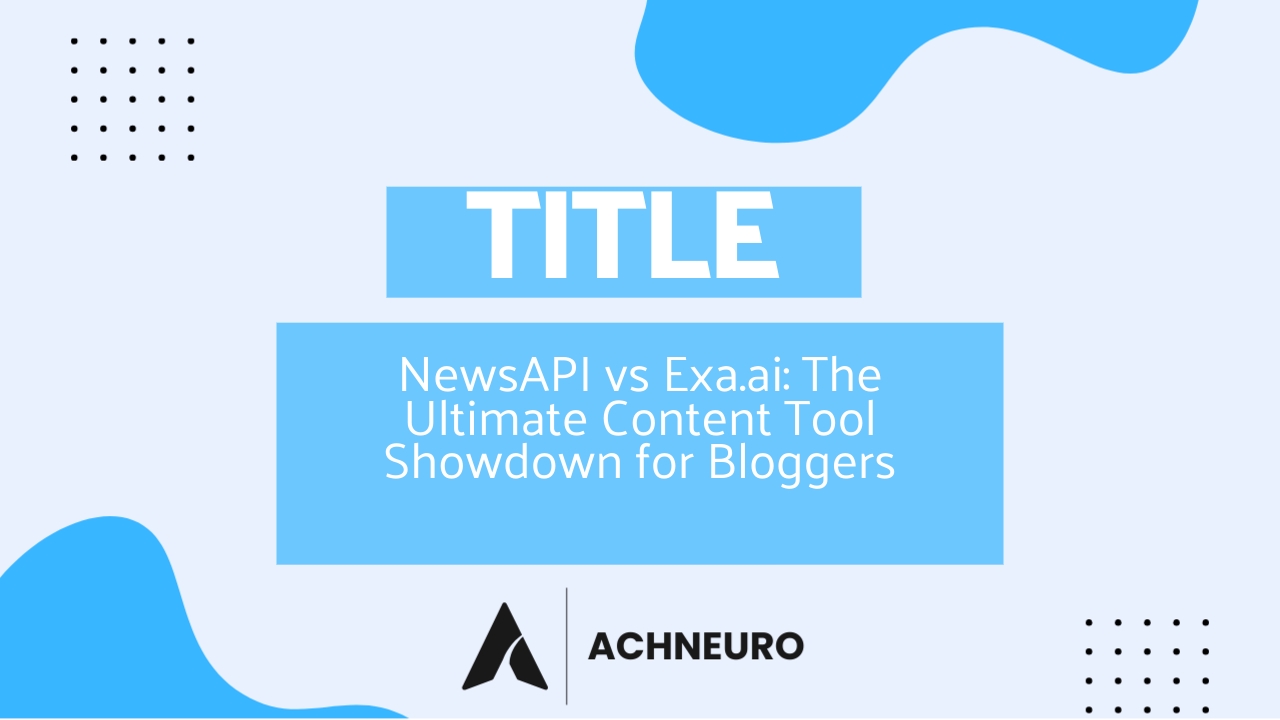
Estimated reading time: 8-10 minutes
In the dynamic world of online content, bloggers constantly seek an edge. The challenge isn't just creating content, but creating relevant, timely, and engaging content that resonates with their audience and performs well in search engines. This pursuit often leads to a crucial decision: which content tool can truly elevate their game? Today, we put two powerful contenders head-to-head: NewsAPI and Exa.ai, to see which emerges as the ultimate content tool for bloggers.
Key Takeaways
- NewsAPI excels at providing real-time and historical news articles for research, trend identification, and content inspiration.
- Exa.ai offers advanced AI-powered search capabilities, allowing bloggers to discover highly relevant, niche content and deep insights beyond conventional search.
- NewsAPI is ideal for breaking news and topic monitoring, while Exa.ai is better suited for in-depth research and finding unique angles.
- Both tools require a strategic approach to maximize their benefits for content creation and SEO.
Table of Contents
- Introduction: The Blogger's Content Conundrum
- NewsAPI: Your Gateway to Global News
- Exa.ai: Intelligent Search for Deeper Insights
- Feature Showdown: NewsAPI vs Exa.ai
- Use Cases for Bloggers: Tailoring Your Strategy
- Pricing and Accessibility
- Pros and Cons: A Balanced View
- Which Tool for Whom?
- Conclusion: The Ultimate Choice for Your Blog
- Frequently Asked Questions
Introduction: The Blogger's Content Conundrum
In the fast-paced digital landscape, maintaining a compelling blog requires more than just writing skills. It demands constant research, trend spotting, and the ability to generate fresh ideas that capture audience attention. Content creators and SEO specialists are constantly looking for tools that can streamline this process, save time, and ultimately, improve their content's performance. NewsAPI and Exa.ai emerge as significant players in this arena, each offering unique strengths to empower bloggers. This article, "NewsAPI vs Exa.ai: The Ultimate Content Tool Showdown for Bloggers," will dissect their offerings to help you make an informed decision.
NewsAPI: Your Gateway to Global News
NewsAPI is a powerful and simple REST API that provides real-time and historical news articles from a vast array of global sources. For bloggers, this means instant access to headlines, articles, and trends across various topics. It's an indispensable tool for staying on top of current events, identifying trending keywords, and gathering background information for content.
Bloggers can leverage NewsAPI to:
- Monitor specific topics or industries for content ideas.
- Gather data for news-jacking or timely content creation.
- Research historical data for evergreen content or deep dives.
- Find authoritative sources to back up their claims and improve credibility.
Exa.ai: Intelligent Search for Deeper Insights
Exa.ai positions itself as an AI-powered search API, designed to provide highly relevant and contextual information beyond traditional keyword searches. While specific public details on Exa.ai's features geared towards content creation for bloggers are not as widely available as for NewsAPI, its core promise lies in its ability to understand complex queries and retrieve nuanced results.
For bloggers, this could translate into:
- Discovering obscure but highly relevant information for niche topics.
- Uncovering unique perspectives or data points that competitors might miss.
- Streamlining research for in-depth articles, whitepapers, or analyses.
- Enhancing content with specialized knowledge, making it stand out.
Feature Showdown: NewsAPI vs Exa.ai
To truly understand the "NewsAPI vs Exa.ai" debate for bloggers, let's break down their features.
Data Access and Scope
NewsAPI provides access to articles from thousands of news sources and blogs globally. Its strength lies in its comprehensive coverage of current and historical news. Bloggers can query by keywords, sources, categories, and even sentiment analysis (depending on the plan).
Exa.ai, on the other hand, aims for depth and relevance over sheer volume. While its exact data sources are less publicized, its AI-driven approach suggests a focus on understanding content contextually, potentially pulling from a wider, more diverse set of web pages and documents, rather than just traditional news outlets.
AI Capabilities and Content Generation
NewsAPI primarily acts as a data provider; its strength is fetching raw news data. While it can be integrated with AI tools for further processing, it doesn't inherently offer AI-powered content generation or summarization. Bloggers would need to implement their own AI layers on top of NewsAPI's data.
Exa.ai, being an "AI search API," implies built-in intelligence to process and understand queries more deeply. This could potentially assist bloggers in identifying key themes, extracting summaries, or even generating outlines based on search results, although explicit features for direct content generation are not clearly defined in public information.
Customization and Filtering
NewsAPI offers robust filtering options, allowing users to specify languages, countries, domains, dates, and sort orders. This granular control is vital for bloggers targeting specific demographics or regions.
For Exa.ai, customization would likely revolve around the precision of its AI queries, enabling users to fine-tune their search intent to retrieve highly specific results. The ability to articulate complex research questions and receive targeted answers would be a significant advantage.
Integration and Ease of Use
Both NewsAPI and Exa.ai are APIs, meaning they require some technical proficiency to integrate into existing workflows or custom applications. NewsAPI provides clear documentation and is widely used, making it relatively straightforward for developers or technically-inclined bloggers to implement.
Exa.ai's ease of use would depend on the sophistication of its API and accompanying documentation. For bloggers without coding knowledge, both would require external tools or a developer to leverage their full potential.
Use Cases for Bloggers: Tailoring Your Strategy
Let's consider specific scenarios where NewsAPI or Exa.ai would shine for content creators.
NewsAPI Use Cases:
- Breaking News Commentary: Quickly pull the latest articles on a developing story to provide real-time commentary.
- Trend Analysis: Monitor keywords to identify emerging trends in your niche for timely blog posts.
- Competitive Analysis: Track what competitors are publishing and which news sources they cite.
- Content Curation: Automate the collection of relevant articles for weekly roundups or newsletters.
Exa.ai Use Cases:
- Deep Dive Research: Explore highly specific and complex topics to write authoritative, in-depth articles that offer unique insights.
- Niche Content Discovery: Uncover under-reported stories or specialized data that is hard to find with standard search engines.
- Argument Backing: Find very specific evidence or expert opinions to support your arguments, enhancing the credibility of your content.
- Thought Leadership: Identify novel concepts or connections between disparate pieces of information to position yourself as a thought leader.
Pricing and Accessibility
Access to detailed, public pricing plans for Exa.ai for individual content creators is not readily available. NewsAPI, however, typically offers tiered pricing models, often including a free developer tier with usage limits, and paid plans scaling up based on requests and features (e.g., historical data access, increased rate limits). Bloggers should consult the official websites for the most up-to-date pricing and plan details, as these can change frequently.
"For bloggers on a budget or those just starting with API integrations, NewsAPI's free tier can be an excellent starting point for basic news aggregation."
Pros and Cons: A Balanced View
NewsAPI Pros:
- Extensive and up-to-date news coverage.
- Robust filtering options for precise searches.
- Relatively straightforward API for developers.
- Good for high-volume data fetching and trend monitoring.
NewsAPI Cons:
- Requires coding knowledge to implement.
- Does not offer built-in AI for content generation or deep analysis.
- Focuses on traditional news, may miss niche blog content.
Exa.ai Pros:
- AI-powered search for highly relevant, contextual results.
- Potential for uncovering unique and specialized information.
- Aids in in-depth research and finding novel content angles.
Exa.ai Cons:
- Less public information available on specific features and pricing for bloggers.
- Likely requires technical proficiency to utilize as an API.
- May have a steeper learning curve for optimizing AI queries.
- Could be more expensive than basic news APIs due to advanced AI.
Which Tool for Whom?
The "NewsAPI vs Exa.ai" decision ultimately depends on your specific blogging needs and technical comfort level.
- Choose NewsAPI if: You frequently cover breaking news, need to monitor real-time trends, or require access to a wide range of global news sources for research and content curation. You or your team have basic API integration skills.
- Choose Exa.ai if: Your blog focuses on highly niche topics, requires in-depth research to uncover unique insights, or you need advanced AI assistance to extract nuanced information from diverse web sources. You are willing to invest in a potentially more sophisticated (and possibly pricier) AI tool.
For many bloggers, a combination of tools might be the most effective strategy, leveraging NewsAPI for broad trend monitoring and Exa.ai for deep-dive research into specific subjects.
Conclusion: The Ultimate Choice for Your Blog
In the ultimate content tool showdown for bloggers, both NewsAPI and Exa.ai offer compelling advantages. NewsAPI stands as a reliable workhorse for news aggregation and trend spotting, providing the raw data that feeds timely and relevant content. Exa.ai, with its promise of intelligent, AI-driven search, has the potential to transform how bloggers conduct in-depth research, leading to more unique and authoritative content.
The "best" tool isn't a universal truth; it's the one that aligns most closely with your blog's content strategy, research needs, and technical capabilities. By understanding the distinct strengths of NewsAPI and Exa.ai, bloggers can make an informed decision that elevates their content game, drives engagement, and ultimately, builds a more successful online presence.
Frequently Asked Questions
Q: Can I use NewsAPI and Exa.ai together?
A: Yes, many content creators use multiple tools. NewsAPI can help you identify trending topics, and then you could use Exa.ai for a deeper, more nuanced investigation into a specific angle of that topic.
Q: Do I need to be a programmer to use these tools?
A: As APIs, both generally require some level of technical knowledge to implement. However, third-party tools or wrappers might exist that simplify their use for non-developers. Always check their official documentation for integration options.
Q: Are there free tiers available for NewsAPI or Exa.ai?
A: NewsAPI typically offers a free developer tier with certain usage limits, allowing you to test its capabilities. Information on a free tier for Exa.ai is not as publicly prominent; you would need to check their official website for current offerings.
Q: How do these tools help with SEO?
A: By providing access to current trends and in-depth information, both tools help you create relevant, authoritative, and unique content. This can lead to better keyword targeting, increased organic traffic, and higher search engine rankings.
Sources
- NewsAPI features for bloggers and content creators
- Exa.ai features for bloggers and content creators
- NewsAPI pricing plans for content creators
- Exa.ai pricing plans for content creators
-
We can customize it
Question 2 of 7
How long does post-production take you?
2+ hours1 hour< 30 minI don’t do much
We can customize it
Question 3 of 7
What do you create from your episodes?
(Select all that apply)
CaptionsBlog/newsletterHighlightsAudiogramsJust edits
We can customize it
Question 4 of 7
Need a tool for content + editing?
Yes1 hour< 30 min
We can customize it
Question 5 of 7
How often do you publish?
1/month2–4/month5+Not yet
We can customize it
Question 6 of 7
What do you usually do after publishing an episode?
Write stuff myselfSend it to someoneNothing, reallyNot sure what to doWish it could all happen automatically
We can customize it
Question 7 of 7
Which of these would make your life easier?
(Select all that apply)
Auto-generated show notesSocial posts from my episodeA clean summary I can copyOne tool that doesit all
We can customize it
Question 7 of 7
Castmagic Handles the Work After You Hit ‘Record
- Show notes, summaries, and highlights
- Social media posts and captions
- Newsletter and blog-ready content
- All automatically generated, in minutes
No other tool offers this level of post-production — all in one place.
No Credit Card Required
Thank you! Your submission has been received!
Oops! Something went wrong while submitting the form.
### Feature ### Castmagic ### Descript Content Import & Management ⭐⭐⭐⭐⭐ Support file uploads and imports from YouTube, TikTok, Instagram, Vimeo, GDrive, Twitch, Reddit, Wistia, Rumble, Loom, or Zoom ⭐⭐ Supports file uploads or imports from YouTube, GIPHY, or Zoom AI-Powered Transcription ⭐⭐⭐⭐⭐ Offers instant, highly accurate transcription in 60+ languages; with automatic speaker identification ⭐⭐⭐⭐ Transcribes in 25 languages; with automatic speaker identification AI Content Generation ⭐⭐⭐⭐⭐ Generates 100+ content assets (social posts, blogs, emails, etc.) from 1 recording ⭐⭐ Generates summaries and limited types of content Contextual AI Assistant ⭐⭐⭐⭐⭐ Comes with Magic Chat, an AI chatbot that understands the context of your recording and produces on-point answers or write-ups ⭐ No built-in AI chatbot for interactive Q&A on your content Audiograms & Video Clips ⭐⭐⭐⭐ Enables quick creation of shareable clips and audiograms: highlight your favorite moments and export them as audio or video files ready to post ⭐⭐⭐⭐⭐ Full timeline video editor to craft clips with captions, waveforms, images, etc. Customization & Branding ⭐⭐⭐⭐ Allows you to be in control of how the AI writes; you can add Custom Prompts to shape the content’s tone, style, or format to match your brand voice ⭐⭐⭐⭐ Offers templates and branding tools for video/audio outputs Real-Time Collaboration ⭐⭐⭐⭐⭐ Supports shared workspaces and multi-user access with roles; team members can concurrently review and edit content within the platform ⭐⭐⭐⭐ Multiple users can work on a Descript project and teammates can add comments on the transcript/timeline Feedback & Approval Workflows ⭐⭐⭐⭐⭐ Team members or clients can edit content blocks directly, mention another team member, or leave feedback via comments ⭐⭐⭐⭐ Facilitates feedback with comments and version history Content Project Management ⭐⭐⭐⭐⭐ Enables you to manage content campaigns from ideation to publishing: create content blocks, set deadlines, assign them to specific team members, and tag them with customized labels ⭐ Focused on production—no content calendar or other scheduling tools Customer Support & Community ⭐⭐⭐⭐⭐ Offers live chat and quick assistance, provides a helpful onboarding call, has a Slack community of creators, and the team is very receptive to feedback ⭐⭐⭐ Offers documentation, tutorials, and a user community forum; support is available via live chat or tickets ### Feature ### Castmagic ### Descript Content Import & Management ⭐⭐⭐⭐⭐ Support file uploads and imports from YouTube, TikTok, Instagram, Vimeo, GDrive, Twitch, Reddit, Wistia, Rumble, Loom, or Zoom ⭐⭐ Supports file uploads or imports from YouTube, GIPHY, or Zoom AI-Powered Transcription ⭐⭐⭐⭐⭐ Offers instant, highly accurate transcription in 60+ languages; with automatic speaker identification ⭐⭐⭐⭐ Transcribes in 25 languages; with automatic speaker identification AI Content Generation ⭐⭐⭐⭐⭐ Generates 100+ content assets (social posts, blogs, emails, etc.) from 1 recording ⭐⭐ Generates summaries and limited types of content Contextual AI Assistant ⭐⭐⭐⭐⭐ Comes with Magic Chat, an AI chatbot that understands the context of your recording and produces on-point answers or write-ups ⭐ No built-in AI chatbot for interactive Q&A on your content Audiograms & Video Clips ⭐⭐⭐⭐ Enables quick creation of shareable clips and audiograms: highlight your favorite moments and export them as audio or video files ready to post ⭐⭐⭐⭐⭐ Full timeline video editor to craft clips with captions, waveforms, images, etc. Customization & Branding ⭐⭐⭐⭐ Allows you to be in control of how the AI writes; you can add Custom Prompts to shape the content’s tone, style, or format to match your brand voice ⭐⭐⭐⭐ Offers templates and branding tools for video/audio outputs Real-Time Collaboration ⭐⭐⭐⭐⭐ Supports shared workspaces and multi-user access with roles; team members can concurrently review and edit content within the platform ⭐⭐⭐⭐ Multiple users can work on a Descript project and teammates can add comments on the transcript/timeline Feedback & Approval Workflows ⭐⭐⭐⭐⭐ Team members or clients can edit content blocks directly, mention another team member, or leave feedback via comments ⭐⭐⭐⭐ Facilitates feedback with comments and version history Content Project Management ⭐⭐⭐⭐⭐ Enables you to manage content campaigns from ideation to publishing: create content blocks, set deadlines, assign them to specific team members, and tag them with customized labels ⭐ Focused on production—no content calendar or other scheduling tools Customer Support & Community ⭐⭐⭐⭐⭐ Offers live chat and quick assistance, provides a helpful onboarding call, has a Slack community of creators, and the team is very receptive to feedback ⭐⭐⭐ Offers documentation, tutorials, and a user community forum; support is available via live chat or tickets Table of Contents
Start Free Now Try Castmagic Free
Otter AI vs. Exemplary AI: Ultimate Side-by-Side Comparison (2025)
Otter AI
Exemplary AI
Overview
What Is Otter AI?
Otter AI is a cloud-based AI meeting assistant designed to record, transcribe and summarize voice conversations. It integrates with popular web conferencing platforms like Zoom, Microsoft Teams, and Google Meet, enabling it to join meetings automatically.
During a meeting, Otter AI records the audio, converts speech to text in real-time, and shares the live transcript with meeting participants. Users can highlight parts of the transcript for later reference.
After the meeting, Otter AI generates a summary of key points and action items. It also offers an AI chatbot that can answer questions about the meeting content.
Otter AI aims to help users stay engaged in conversations while ensuring they don't miss important details. The software stores meeting notes in a centralized, searchable repository for easy access and sharing.
What Is Exemplary AI?
Exemplary AI is a content creation platform that converts audio and video files into various content formats using artificial intelligence. It combines transcription capabilities with AI-powered content generation to help users repurpose their media files into blogs, social media posts, newsletters, and other content types.
The platform integrates with common storage and meeting platforms like Dropbox, Google Drive, and Zoom, enabling users to import content from multiple sources. Once uploaded, Exemplary AI can transcribe the content and generate AI-driven outputs based on user preferences.
Exemplary AI supports transcription in over 120 languages and allows users to translate content across these languages. The platform includes tools for creating video clips, audiograms, subtitles, and captions, making it particularly useful for content creators and marketing teams who need to repurpose content across different formats and channels.
Feature Comparison
Overview of Otter AI’s Features
Otter AI offers several features designed to enhance meeting productivity and collaboration. Let's take a closer look at some of its key capabilities.
Automated Transcription
Otter AI's primary feature is the ability to automatically record and transcribe meetings. It integrates with your calendar and joins scheduled meetings on Zoom, Microsoft Teams, or Google Meet as a virtual participant. During the meeting, Otter AI records the audio and converts speech to text in real-time. Participants can view the live transcript and highlight important points as they come up. The software also timestamps the transcript so users can easily jump to specific parts of the recording later. Speaker identification helps keep track of who said what. After the meeting, the full transcript is available for review and sharing.
AI Meeting Notes and Summaries
In addition to transcripts, Otter AI automatically generates meeting summaries. It uses natural language processing (NLP) to identify and extract key points, decisions, and action items from the conversation. This provides a concise overview of the main takeaways without having to read through the entire transcript. The summary is generated a few minutes after the meeting ends and appears at the top of the notes. Users can also edit the summary to add more context or remove irrelevant points. The auto-summary feature aims to help users quickly grasp the essential information and next steps.
Otter AI Chatbot
Otter AI includes an AI-powered chatbot that can answer questions about your meetings. During a meeting, participants can ask the chatbot things like "What's the next step?" or "What did we say about the budget?" The chatbot uses NLP to scan the transcript and find the most relevant information. After the meeting, the Otter chatbot remains available to answer follow-up questions. Users can ask it to list all the action items, explain a specific decision, or find where a topic was discussed. The chatbot extends the value of AI meeting notes by making the content more accessible and actionable.
AI Channels
Otter AI recently introduced AI Channels as a way to bring people and conversations together. AI Channels combine relevant meetings, audio files, action items, and chat in one place. Users can create channels for departments, projects, or meeting series. Channels can include both live meetings and uploaded recordings. Within a channel, users can make inline comments on the transcript to ask questions or share insights. They can also chat directly with the Otter AI to get a quick summary of the channel content. AI Channels aim to provide a collaborative space for teams to communicate, aligned around a shared purpose.
Slide Capture
For virtual meetings where slides are presented, Otter AI can automatically capture the visuals along with the audio. It detects when a screen is being shared and takes screenshots of the slides. The slide images are then added to the AI meeting notes meeting notes at the relevant points in the transcript. This allows users to review the presented content in context with what was said. Slides can be enlarged for a closer look or downloaded for reference. The slide capture feature provides a more comprehensive record of the meeting, making it easier to recall information and share with others.
Overview of Exemplary AI's Features
Exemplary AI combines several key features designed to streamline content creation from audio/video sources. Here's a detailed look at its main capabilities:
AI Transcription
Exemplary AI uses advanced speech recognition to convert audio and video files into text. The platform supports transcription in over 120 languages, making it suitable for international content creators and businesses. Users can upload files directly or import them from integrated platforms like Zoom or Google Drive.
The transcription editor allows users to modify speaker labels, correct text, and add timestamps. The platform automatically detects different speakers and organizes the transcript with appropriate formatting. While the transcription accuracy varies depending on audio quality and accent, Castmagic generally offers more reliable transcription results, especially for complex audio with multiple speakers.
Voice Translation
Exemplary AI's translation feature converts transcribed content into multiple languages. Users can select from over 120 language options, though quality may vary across different language pairs. The translation tool supports both the transcript and any generated content, allowing users to repurpose their material for different audiences.
The translation process maintains formatting and speaker labels from the original transcript. However, users should review translations for context and accuracy, particularly for industry-specific terminology or colloquial expressions.
Text-Based Video Editor
Exemplary AI includes a video editor that works directly from the transcript. Users can create short clips by selecting portions of text, and the platform automatically generates the corresponding video segment. This feature supports adding captions and creating audiograms with wave animations.
The editor allows adjustment of aspect ratios for different social media platforms and can export videos in resolutions up to 1080p. While functional for basic editing needs, the tool may experience performance issues with longer videos or complex editing tasks.
AI Writer
Exemplary AI’s content generator creates various content types from transcribed media. Users can generate blog posts, social media updates, newsletters, and summaries using either preset templates or custom prompts. The tool attempts to maintain the original context and messaging while adapting the format for different platforms.
Content generation quality depends heavily on the clarity of the source material and prompt specificity. Users often need to review and edit generated content for tone and accuracy, particularly for specialized industry content.
AI Chat
Exemplary features an AI chat that can answer questions about uploaded content and assist with content creation. Users can ask for specific information from their recordings or request content variations. The AI chat interface supports natural language queries and can help refine generated content.
While useful for basic queries, the Exemplary's AI Chat sometimes struggles with complex requests or context-heavy questions. Castmagic's Magic Chat feature generally provides more accurate and contextual responses, particularly for detailed content analysis.
Ideal Users
Otter AI’s Ideal Users
Here are some key user groups that can benefit from Otter AI’s capabilities:
Sales Teams
Otter AI offers value for sales teams that spend significant time in meetings with prospects and customers. The software can auto-join sales calls, transcribe the conversation, and extract key details like pricing, timelines, and next steps. This allows sales reps to focus on engaging with the client during the call. Afterward, they can quickly review the summary, add meeting notes, and sync the information to their CRM. Managers can also get visibility into calls for coaching and forecasting purposes.
Faculty and Students
For educational use cases, Otter AI helps improve information retention and accommodates different learning preferences. Professors can use Otter AI to automatically transcribe their lectures and share the meeting notes with students. This is especially helpful for students who have hearing impairments, struggle to take notes, or want to review the lecture at their own pace. Students can highlight key concepts during class and add their own annotations to the transcript.
Media Teams
Media teams can use Otter AI to streamline the process of transcribing interviews, meetings, and events. Journalists can import recordings into Otter to get a searchable transcript. They can then highlight quotes, add comments, and easily export the text for video captions. Podcasters and video creators can also use Otter to record remote interviews.
Exemplary AI's Ideal Users
Exemplary AI is designed for a few main groups of users. But it's worth noting that Castmagic is often a strong alternative for these same types of users.
Podcasters
For podcasters, Exemplary AI can automatically transcribe episodes and generate things like show notes, summaries, blog posts, and social media content. This helps get more mileage out of each podcast episode without a lot of extra work.
However, podcasters who need consistently accurate transcripts may find Castmagic's transcription engine delivers better results. Especially for podcasts with multiple speakers or that cover technical topics. The transcripts tend to be cleaner out of the gate.
Marketers
Marketers can use Exemplary AI to transform videos into different types of written content for promotion, like blog posts, social snippets, and email newsletters. Having the AI generate the first draft saves time when you need content in multiple formats.
That said, most marketers will likely need to edit the AI-generated content a fair bit to get it publish-ready. For more complex marketing materials that need to be on-brand, Castmagic's writing assistant typically does a better job at providing clean, relevant first drafts to work from.
Media Agencies
Agencies juggling audio/video content projects for many clients can use Exemplary AI to streamline a lot of the transcription, translation, and reformatting work. The ability to process audio/video files in bulk is handy for large volumes.
But Castmagic's collaboration features—like shared workspaces, user roles, and built-in commenting—make it much easier for agency teams to manage client projects together. Exemplary AI doesn't have any equivalent tools for teamwork.
Small Businesses
Small businesses without big budgets or in-house content teams can use Exemplary AI to get more value from things like customer testimonial videos, product demos, or update recordings. Letting the AI generate some simple content from those audio/video files is more efficient than starting from scratch.
With that said, many small businesses prefer Castmagic's interface and support options. The platform is a bit more intuitive to navigate and offers live chat and better troubleshooting assistance. So it can be easier to adopt across the company.
Third-Party Integrations
Otter AI’s Integrations
Otter AI offers integrations with popular productivity and collaboration tools:
Video Conferencing Tools
Otter AI directly integrates with the most popular video conferencing platforms—Zoom, Microsoft Teams, Google Meet—to provide a seamless experience. For scheduled meetings, Otter AI will automatically join the call as a virtual participant. During the meeting, users can view the live transcript and highlight key moments. The host can also set Otter AI to capture slides. After the meeting, the recording and transcript are available in Otter AI for review and sharing.
Cloud Storage Platforms
Otter AI integrates with several cloud storage platforms for easy access and backup. Finished meeting notes can be automatically exported to tools like Egnyte, Amazon S3, Google Drive, Microsoft SharePoint, or Dropbox. This allows organizations to store meeting data in their preferred repository and apply existing retention and security policies. Users can also import audio and video files from these storage platforms into Otter AI for transcription.
CRM Platforms
For sales teams, Otter AI offers integrations with popular CRM platforms like Salesforce and HubSpot. Meeting insights like key topics, action items, and attendees are automatically logged as notes in the relevant CRM record. This eliminates manual data entry and provides a more complete history of client interactions over time. The transcription from Otter AI is also attached for easy reference.
Calendar Apps
As mentioned, Otter AI syncs with users' calendars to automate meeting note-taking. It scans upcoming events and allows users to choose which ones they want Otter AI to join. This works with Google Calendar and Microsoft Outlook. Based on users' scheduling preferences, Otter AI starts taking notes at the designated meeting time without any manual setup required.
Exemplary AI's Integrations
Exemplary AI offers several integrations to streamline content workflow:
URL Import
Users can import content directly from platforms like YouTube, Vimeo, TikTok, and Twitter by pasting URLs. The platform processes these videos for transcription and content generation. However, download speeds and success rates can vary depending on the source platform and video length.
Cloud Storage Apps
Exemplary AI integrates with major cloud storage services including Google Drive, OneDrive, Box, and Dropbox. Users can import audio/video files directly from these services.
Available Support
Available Support from Otter AI
Below are the primary channels through which users can seek assistance from Otter AI.
Tickets
Users can submit support tickets through Otter AI's website to get help with account issues, billing, feature requests, and more. The support form collects key details about the user's issue and routes it to the appropriate team. Otter AI has separate queues for sales questions, press inquiries, and general support.
Otter AI Chatbot
In addition to answering questions about meetings, Otter's AI chatbot also provides support. Users can ask the chatbot things like how to change their account settings, upgrade their plan, or troubleshoot common technical issues. The chatbot scans Otter AI's knowledge base to find relevant help articles and instructions. If the chatbot can't fully resolve the issue, it will create a support ticket for human follow-up.
Help Center
Otter AI has an online help center with articles and tutorials covering various aspects of the software. The content is organized into categories like Getting Started, Account Settings & Billing, and Announcements. Users can browse the topics or search for specific keywords, like "OtterPilot" or "Zoom." The articles provide step-by-step guidance with screenshots.
Available Support from Exemplary AI
In terms of getting help, Exemplary AI has one main channel:
Email Support
Users can contact support through support@exemplary.ai. The support team handles technical issues, billing queries, and feature requests through this channel.
Cost Structure
Otter AI’s Pricing and Plans
Otter AI has a free Basic plan with limited features, plus paid Pro plans and Business plans with more comprehensive capabilities. Here are more details:
Free Plan
Otter AI offers a free plan with limited features. It includes 300 minutes of AI transcription per month, with a maximum of 30 minutes per conversation. The free plan supports up to 3 participants in a meeting and 3 audio imports. Free users can export transcripts and sync highlights to calendar events. However, some advanced features like custom vocabulary, live captions, and bulk export are not included.
Monthly Plan: $16.99 to $30 per month
Otter AI has two paid pricing plans with monthly billing. The Pro plan costs $16.99 per user per month and includes 1200 minutes of AI transcription with a maximum of 90 minutes per conversation. It adds features like advanced search, custom vocabulary, speaker identification, and live captions. The Business plan costs $30 per user per month and includes 6000 minutes of AI transcription with a 4-hour limit per conversation. It adds advanced admin controls, usage analytics, and higher priority support.
Annual Plan: $8.33 to $20 per month
Otter AI's annual pricing plans provide a discount compared to monthly billing. The Pro plan costs $8.33 per user per month ($99.96 billed annually) and the Business plan costs $20 per user per month ($240 billed annually). The features are the same as the monthly pricing plans but the annual commitment provides greater savings. Annual subscribers can also roll over unused minutes for up to 3 months.
Exemplary AI's Pricing and Plans
Exemplary AI has a few different pricing tiers to consider:
Free Plan
First, there's the free plan. This gives you 60 minutes of upload time per month and includes basic transcription and translation in a few languages. You can generate up to 20 pieces of AI content and create one-minute clips. But there are some limitations: your exports will have a watermark, you'll have restricted storage, and you won't get access to some advanced features.
Monthly Plan: £14 to £28 per month
If you need more than what the free plan offers, the monthly plans might be a better fit. The Starter plan costs £14 per month and includes 200 upload minutes and 100GB of storage. You get full access to transcription features, 200 AI content generations, and watermark-free 1080p exports. Short clip length is extended to 10 minutes. Adding team members costs an extra £19 per user.
The Pro plan, at £28 per month, offers more—600 upload minutes, 500GB storage, and support for up to three users. You get unlimited AI content generation, 30-minute clip exports, custom vocabulary support, and API access. File size limits are higher at 4GB and you get priority support.
Annual Plan: £9 to £18 per month
The annual plans offer the same features as the monthly plans but at a lower price point. The Starter annual plan is £9 per month (billed at £108 per year) and includes 2400 upload minutes upfront. The Pro annual plan is £18 per month (billed at £216 per year) with 7200 minutes. Both allow you to roll over unused minutes for up to three months and provide discounts on purchasing additional minutes.
All paid plans include cloud storage integration, story creation tools, and some team collaboration features. If you need more upload time, you can buy it for £4 per hour. Users can stack up to four license codes on an account.
Advantages
Pros of Using Otter AI
Here are some pros of using Otter AI:
Ease of Use
One of Otter AI's standout features is its simplicity and ease of use. Its interface is clean and intuitive, with clear buttons for starting recordings, highlighting text, and sharing notes. This transcription app works across web browsers and mobile without requiring any downloads or complex setup. Even non-technical users can get up and running quickly. The automated scheduling and AI meeting notes and summaries also reduce friction compared to manual alternatives.
Free Plan Available
Otter AI is one of the few transcription tools that offer a free plan. While limited, the free tier still provides a good amount of value. Users get 300 minutes of transcription per month and can sync the meeting notes to their calendar. This allows individuals to try out the core features without any upfront cost. The free plan is sufficient for users with lighter meeting volumes.
Mobile Accessibility
In addition to a web app, Otter AI has full-featured mobile apps for iOS and Android. This allows users to record, transcribe, and review meetings on the go.
Pros of Using Exemplary AI
Here are the main advantages of the platform:
Free Plan for Testing
One advantage of Exemplary AI is that it offers a free plan. This allows users to try out the basic transcription features at no cost. The free plan includes 60 minutes of transcription per month. However, it does not include the AI translation, content generation, or chat capabilities. Those are only available on the paid plans starting at £14 per month.
User-Friendly Interface
Another pro is that Exemplary AI has a fairly intuitive interface. The dashboard has clear buttons for uploading files, viewing transcripts, and accessing the various AI tools. The transcript editor makes it easy to read the text while listening to the synced audio and make changes. Most of the AI features like chat and content generation also have simple forms where you can select from menus or type in short prompts. So the core functionality is beginner-friendly and doesn't require much technical knowledge to use.
Drawbacks
Cons of Using Otter AI
While Otter AI offers several benefits, there are also some drawbacks to consider. Let's explore a few of its main limitations.
Substandard Transcription Quality
One issue with Otter AI is the accuracy of its transcriptions. While the software generally captures the gist of the conversation, it often struggles with specific words, names, and context and with punctuating sentences. Background noise, overlapping speakers, and accents can exacerbate the problem. This means users may need to spend significant time reviewing and editing the transcript or hire a human transcriber to ensure accuracy. Even with clear audio, Otter AI's transcription accuracy falls short of other audio to text apps like Castmagic.
Very Limited Language Support
Currently, Otter AI can only transcribe English, Spanish, and French. This is a fairly limited selection compared to some other transcription apps. For example, Castmagic supports voice to text in over 60 languages, making it more useful for multilingual teams and global organizations. If you need to transcribe audio in languages beyond the three that Otter AI supports, Castmagic may be a better fit.
Limited Content Output
Otter AI is primarily designed for transcribing meetings and conversations. It lacks features for repurposing meeting content into other formats like blog posts, social media snippets, or newsletters. Users can't directly turn meeting transcripts into more polished, shareable content. This means Otter AI is not ideal for audio/video content creators and marketers who want to efficiently reuse interviews or recordings. Castmagic offers more flexibility and templates for turning video or audio files into transcripts then into multiple content types.
No Offline Access
Otter AI requires an internet connection to work. There's no way to record and transcribe meetings offline. For users who frequently travel or work in low-connectivity environments, this can be a major drawback. The lack of offline support also means that any network issues or outages disrupt the entire workflow. The dependence on a stable internet connection limits Otter AI's reliability and flexibility.
Limited Customer Support
While Otter AI does offer a knowledge base and email support, many users report slow response times and generic answers. There's no live chat or phone support for urgent issues. For large organizations, the lack of premium support options may be a concern. Timely, personalized support is especially important for mission-critical tools like AI meeting apps.
Cons of Using Exemplary AI
While Exemplary AI offers some benefits, there are also several drawbacks to consider. Let's go through a few of the potential issues.
Technical Issues
One common complaint from users is that Exemplary AI's web app can be glitchy. Many have reported the software crashing or freezing, especially when trying to upload large video files or process long transcripts. The instability can disrupt workflows and cause lost work. In comparison, alternative platforms like Castmagic tend to have more reliable performance and fewer crashes.
Substandard Transcription Quality
Another downside is that Exemplary AI's automatic transcription often contains errors. The AI struggles with understanding accents, background noise, multiple speakers, and industry-specific terminology. This results in transcripts with misspellings, incorrect words, and confusing sentences. Users have to spend significant time manually editing and formatting the text, which can negate the time savings of automatic transcription. Castmagic generally provides more accurate transcripts that require less cleanup.
No Built-In Collaborative Tools
Exemplary AI also lacks features for teams to easily collaborate on projects. There are no user roles or permissions, shared workspaces, or built-in commenting. This makes it difficult for multiple people to work together on the same files and keep track of progress. In contrast, Castmagic offers more robust collaboration features designed for teams.
Limited Customer Support
Some users have expressed frustration with Exemplary AI's customer support. There is no phone or live chat support, which is problematic for urgent needs. Even higher-tier plans do not appear to include better support. On the other hand, Castmagic is known for more responsive and helpful customer service.
No Offline Access
A final limitation is that Exemplary AI is entirely cloud-based and requires an internet connection to function. If your internet is unreliable or you need to work on files while traveling, the lack of offline capability can be inconvenient.
Frequently Asked Questions
Otter AI FAQs
What is Otter AI?
Otter AI is a transcription service commonly used for meetings, lectures, interviews, and other spoken content.
Which languages does Otter AI support?
As of now, Otter AI supports transcriptions in English (U.S. and U.K.), Spanish, and French. Users can set their default language for transcription within the app.
What is OtterPilot?
OtterPilot is an AI meeting assistant that automates various aspects of meetings, including joining scheduled meetings, transcribing conversations in real-time, capturing images of slides shared during virtual meetings, and providing AI meeting notes and summaries of key topics discussed.
Is there a limit to the duration of recordings on Otter AI?
The duration limits for recordings depend on the subscription plan. For instance, the Basic plan offers 300 free transcription minutes per month, with a maximum of 30 minutes per recording. Upgrading to Pro or Business plans increases both the monthly transcription minutes and the maximum duration per recording.
Does Otter.ai integrate with other apps?
Yes, Otter.ai integrates with various applications, including calendar apps for scheduling, and virtual meeting platforms like Zoom, Google Meet, and Microsoft Teams for real-time transcriptions.
Exemplary AI FAQs
What does Exemplary AI do?
Exemplary AI is a content repurposing platform that transforms podcasts, webinars, and videos into shareable clips, transcripts, summaries, and social media posts. It offers tools like transcription, translation, subtitle editing, and audiogram creation. Additionally, it provides AI-powered features such as AI Chat, AI Writer, and AI Clips. While Exemplary AI offers a range of features, users seeking a more robust and reliable solution might consider Castmagic. Castmagic is built for professional creators and can instantly generate 100+ publish-ready content from a single audio or video file.
Who is the founder of Exemplary AI?
Exemplary AI was founded by Johann Verghese. Johann also currently serves as the company's CEO.
Is Exemplary AI free?
Yes, Exemplary AI offers a free plan that includes 60 upload minutes per month and limited access to tools like AI Chat, AI Writer, AI Clips, transcription, translation, subtitle editing, short clips, and audiogram maker. To access the full range of features, users need to subscribe to one of their paid plans, which starts at £14 per month. For those looking for more cost-effective solutions, Castmagic offers competitive pricing and better content output.
Start Scaling Your Business With Content
The most powerful content AI, at your fingertips
AI that writes like you—faster
- Clone your highest-performing assets into fresh variations for every channel
- Generate contextual, on-brand content from your recordings in seconds
- Customize AI content to match your style, voice, and specific use cases
- Go from ideation to publication in record time
Open menu
Docs Pricing Company Enterprise Contact Community Log in Sign up
Don't let AI Agents fail in production
Restack backend framework provides long-running workflows and infrastructure for reliable & accurate AI agents.
> npx @restackio/get-started> pipx restackio.get-startedGet started with example agents
Research Paper
Agent accuracy benchmark
Many enterprises are exploring AI agents, but one issue blocks their adoption: keeping them accurate and on brand. General-purpose LLMs hit only 45.6% accuracy, while fine-tuned small agents reach 98.2%.
The trust in AI is eroding due to unreliable, poorly designed agents. For AI to reach its full potential, we need better ones. Restack helps you build agents that are reliable, scalable, and ready for real-world use.
Features
The Restack framework
Build reliable and accurate AI agents with Restack.
pythontypescript
from restack_ai.agent import agent @agent.defn() classAgentChat: def__init__(self)->None: self.messages =[] @agent.event asyncdefmessages(self, messages_event)->list[Message]: self.messages.extend(messages_event.messages) assistant_message =await agent.step( function=llm_chat, function_input=LlmChatInput(messages=self.messages) ) self.messages.append(assistant_message) return self.messagesAgents
Restack agents operate as event-driven processes in the background, executing workflows based on triggers. They maintain state and run continuously, routing events to workflows and functions.
Code in Python or TypeScript
Write code using simple libraries in Python or TypeScript.
pythontypescript
from restack_ai.workflow import workflow @workflow.defn() classWorkflow: @workflow.run asyncdefrun(self): welcome_message =await workflow.step(welcome) goodbye_message =await workflow.step(goodbye) return goodbye_messageLong-running background workflows
Run tasks that keep working for days, months, or years. Build AI workflows, connect to other apps, and manage business tasks.
API endpoints
Use REST API endpoints to start workflows and agents from any client. Run tasks in the background from Next.js or Streamlit apps.
Task queues
Manage task execution with built-in task queues. Define rate limits and concurrency policies to ensure full control over workflow and agent execution, regardless of scale.
typescriptpython
client.startService({ taskQueue:"openai", functions:{ generateContent }, options:{ rateLimit:10, maxConcurrenRuns:10 } });Retry policies
Set up simple retry rules to handle errors. For example, limit the number of retries or wait a specific amount of time before retrying.
Cron-jobs
Run tasks on a set schedule: daily, weekly, or yearly.
Frontend integration
Build visual agent interfaces with React Flow integration. Create drag-and-drop workflow editors with real-time streaming and event handling. Enable users to design and control agent behavior through intuitive no-code interfaces.
Learn about Reactflow integration
Deploy anywhere
Restack runs on Kubernetes clusters with flexible deployment options - Restack Cloud, on-premises or custom cloud environments for complete infrastructure and data control.
Developer UI
Simulate, time travel and replay AI agents
The Restack developer toolkit provides a UI to visualize and replay workflows or individual steps. Open a favourite IDE like VS Code or Cursor on one side and view workflows on the other to improve debugging and local development.
Get started in seconds
Start building with Restack AI framework and deploy with Restack Cloud.
Open menu
Docs Use cases Pricing Company Enterprise Contact Community
- AI for News Generation/
- AI For News Generation Exasperate
AI For News Generation Exasperate
Last updated on 02/09/25
Explore how AI for news generation can exasperate traditional journalism practices and reshape news delivery.
On this page
- The Impact of AI on Newsroom Efficiency
- Public Perception of AI-Generated News
- Navigating AI Tools for Local Newsrooms
Sources
medium.com
Sketching the Field of AI Tools for Local Newsrooms
The Impact of AI on Newsroom Efficiency
As AI technology continues to evolve, its integration into newsroom operations has become increasingly vital for enhancing efficiency. Newsrooms are leveraging AI to automate mundane tasks, allowing journalists to focus on more complex and creative aspects of their work. Here are some key areas where AI is making a significant impact:
Automation of Routine Tasks
- Content Generation: AI tools can generate basic news articles, such as sports summaries or financial reports, based on data inputs. This allows journalists to allocate more time to investigative reporting and in-depth analysis.
- Data Analysis: AI can sift through vast amounts of data to identify trends and insights that would be time-consuming for humans to uncover. This capability is particularly useful for local newsrooms that may lack extensive research teams.
Enhancing Audience Engagement
- Personalization: AI algorithms can analyze reader behavior to tailor content recommendations, ensuring that audiences receive news that is most relevant to them. This can lead to increased readership and engagement.
- Social Media Management: AI tools can automate the posting of content on social media platforms, optimizing the timing and format to maximize reach and interaction.
Streamlining Operations
- Transcription Services: AI-driven transcription tools can convert audio and video interviews into text quickly and accurately, saving journalists valuable time.
- Fact-Checking: AI can assist in verifying facts and sources, helping to maintain journalistic integrity and reduce the risk of misinformation.
Challenges and Considerations
While the benefits of AI in newsrooms are substantial, there are also challenges to consider:
- Quality Control: Automated content generation may lack the nuance and depth that human journalists provide. It's crucial for newsrooms to maintain editorial oversight.
- Ethical Implications: The use of AI raises questions about bias in algorithms and the potential for misinformation. Newsrooms must navigate these ethical considerations carefully.
In conclusion, the integration of AI tools in newsrooms presents both opportunities and challenges. By understanding how to effectively implement these technologies, news organizations can enhance their efficiency and better serve their communities.
Related answers
BuildReplayFunctions
Restack AI SDK
The framework for AI agents
Build reliable and accurate AI agents in code, capable of running and persisting month-lasting processes in the background.

Sources
arxiv.org
Artificial Intelligence in Brazilian News: A Mixed-Methods Analysis
Public Perception of AI-Generated News
The integration of AI in journalism has sparked significant debate regarding public perception. Understanding how audiences view AI-generated news is crucial, as it can influence their engagement with political information. Recent studies indicate a notable skepticism towards AI-generated content. For instance, a survey revealed that only 29% of Swiss respondents would read fully AI-generated news, while 55% would consider news created with AI assistance. In contrast, a substantial 84% preferred news produced without AI involvement. This aversion is not unique to Switzerland; similar trends have been observed globally, suggesting a widespread distrust of AI in journalism.
Factors Influencing Public Perception
Several factors contribute to the public's perception of AI-generated news:
- Quality Concerns: Many individuals associate AI-generated content with lower quality, despite evidence suggesting that AI can produce high-quality journalism.
- Trust Issues: Trust in AI systems remains a significant barrier. Audiences often question the transparency and reliability of AI-generated news, particularly on sensitive topics like politics.
- Familiarity with AI: A lack of familiarity with AI-generated texts can lead to skepticism. As audiences become more accustomed to AI's role in journalism, perceptions may shift.
The Role of Transparency
Transparency in the use of AI is essential for building trust. Studies indicate that when news organizations disclose their use of AI, it can enhance reader engagement. However, this does not necessarily translate to increased openness towards reading AI-generated news in the future. The challenge lies in addressing the underlying concerns that drive aversion to AI in journalism.
Implications for Journalism
The implications of public perception on AI-generated news are profound. If audiences remain skeptical, they may disengage from important political information, leading to a less informed public. Therefore, it is imperative for news organizations to adopt responsible AI practices and communicate these efforts effectively to their audiences. This approach can help mitigate distrust and foster a more informed citizenry.
In conclusion, while AI has the potential to enhance journalism, understanding and addressing public perception is crucial for its successful integration. Future research should explore the psychological effects of transparency and the long-term impacts of AI on reader behavior and trust.
Related answers
Sources
www.thehindu.com
On the importance of regulatory sandboxes in AI
Navigating AI Tools for Local Newsrooms
Understanding AI Regulatory Sandboxes
AI regulatory sandboxes have emerged as a crucial mechanism for local newsrooms to explore and implement AI technologies while adhering to regulatory frameworks. These controlled environments allow news organizations to test innovative AI applications without the immediate pressures of full regulatory compliance. By participating in a sandbox, local newsrooms can experiment with AI tools that enhance news generation, audience engagement, and operational efficiency.
Key Benefits of AI Regulatory Sandboxes
- Innovation Testing: Local newsrooms can trial new AI tools in a safe environment, assessing their effectiveness and impact on journalism practices.
- Regulatory Guidance: Engaging with regulatory bodies provides newsrooms with insights into compliance requirements, helping them navigate the complex landscape of AI regulations.
- Risk Mitigation: By operating within a sandbox, news organizations can identify potential risks associated with AI deployment and develop strategies to mitigate them.
Implementing AI Tools in Newsrooms
To effectively integrate AI tools, local newsrooms should consider the following steps:
1. Identify Use Cases: Determine specific areas where AI can enhance operations, such as content creation, audience analytics, or personalized news delivery.
2. Select Appropriate Tools: Research and choose AI tools that align with newsroom goals. For instance, tools like natural language processing (NLP) can automate content generation, while machine learning algorithms can analyze audience behavior.
3. Pilot Programs: Launch pilot programs within the regulatory sandbox to test selected AI tools. This phase should include metrics for success and feedback mechanisms to refine the approach.
4. Collaborate with Regulators: Maintain open communication with regulatory bodies to ensure compliance and adapt to any changes in regulations that may affect AI usage.
Challenges and Considerations
While AI offers significant advantages, local newsrooms must also be aware of potential challenges:
- Data Privacy: Ensuring that AI tools comply with data protection regulations is paramount. Newsrooms should prioritize transparency in data usage and obtain necessary consents from users.
- Ethical Implications: The deployment of AI in journalism raises ethical questions, particularly regarding bias in algorithms and the authenticity of AI-generated content. Newsrooms must establish guidelines to address these concerns.
- Training and Resources: Staff may require training to effectively utilize AI tools. Investing in education and resources is essential for maximizing the benefits of AI technologies.
Conclusion
AI regulatory sandboxes provide local newsrooms with a unique opportunity to innovate responsibly. By leveraging these frameworks, news organizations can explore the potential of AI while ensuring compliance with regulatory standards, ultimately enhancing their ability to serve their communities effectively.
Related answers
BuildReplayFunctions
Restack AI SDK
The framework for AI agents
Build reliable and accurate AI agents in code, capable of running and persisting month-lasting processes in the background.
 ,# ElevenLabs vs Descript
,# ElevenLabs vs DescriptTurn videos into transcripts, newsletters, social posts and more.
Upload audio or video and get written content in minutes.
Sign up for free Watch Demo -->
The technological landscape of content creation has undergone a remarkable transformation with artificial intelligence at its helm. ElevenLabs and Descript stand as pioneering platforms that have revolutionized how creators produce and edit content in their respective domains. These powerful tools offer innovative solutions that streamline workflows, reduce production costs, and democratize professional-quality content creation for creators at all skill levels.
How Do AI Voice and Video Tools Transform Content?
Content creation has historically required specialized skills, expensive equipment, and significant time investments. Today's AI-powered tools are changing this paradigm by making professional-quality production accessible to everyone. The emergence of platforms like ElevenLabs and Descript represents a fundamental shift in how creators approach their projects.
These technologies eliminate traditional barriers to entry by automating complex processes. Voice generation that once required professional voice actors can now be accomplished with a few clicks. Video editing that demanded technical expertise has been simplified to the point where beginners can produce polished content. This democratization empowers small businesses, independent creators, and content teams to compete with larger organizations.
The impact extends beyond mere convenience. These tools enable creators to experiment more freely, iterate quickly, and focus on creative aspects rather than technical challenges. By reducing production time and costs, they allow for more content experimentation and faster publishing cycles.
What Makes ElevenLabs Stand Out?
ElevenLabs has quickly established itself as the premier AI voice generation platform since its founding in 2022. The technology produces remarkably natural-sounding voices that often surpass competitors in terms of realism and emotional range. This breakthrough has made professional-quality voiceovers accessible without the need for recording studios or voice talent.
The platform's core strength lies in its advanced neural network architecture. This sophisticated AI system analyzes thousands of hours of human speech to generate voices with natural cadence, appropriate pauses, and emotional inflection. The result is synthetic speech that captures the nuances of human communication in ways previously thought impossible for artificial intelligence.
ElevenLabs continues to push boundaries with regular feature updates and improvements. The development team consistently refines voice quality while expanding language support and customization options. This commitment to innovation has helped maintain their position as the industry leader despite increasing competition.
Users particularly appreciate the platform's intuitive interface that makes advanced voice technology accessible to non-technical creators. The straightforward workflow allows anyone to generate professional-quality voiceovers in minutes rather than hours or days.
Key ElevenLabs Features Worth Exploring
The comprehensive feature set of ElevenLabs addresses various voice generation needs:
- Extensive Voice Library: Access to over 120 preset AI voices spanning multiple languages, accents, and voice types for diverse creative applications.
- Voice Cloning Technology: Create custom AI voices by uploading short audio samples, enabling personalized brand voices or consistent narration across projects.
- Multilingual Support: Generate natural-sounding voices in 29 languages without needing native speakers for each language.
- Voice Parameter Controls: Fine-tune generated voices by adjusting stability, clarity, and emotional style to match specific project requirements.
Each feature has been designed with both usability and quality in mind. The voice library offers enough variety to suit most projects immediately, while the cloning technology provides unlimited customization options. The multilingual capabilities remove language barriers for global content distribution, and the adjustment parameters give creators precise control over the final output.
How Does Descript Reinvent Video Editing?
Descript has fundamentally reimagined the video editing process by treating media as a text document. This revolutionary approach allows creators to edit video by simply editing the transcript, making the process intuitive even for those with no prior editing experience. The platform combines transcription, audio editing, and video editing in a single interface.
Traditional video editing requires learning complex software with steep learning curves. Descript's text-based approach feels familiar to anyone who has used a word processor, dramatically reducing the time needed to become productive. This accessibility has opened video creation to writers, marketers, and other professionals who previously avoided it.
The platform's AI-powered features automate many tedious aspects of editing. Automatic transcription converts speech to text, while filler word removal cleans up natural speech patterns. These time-saving tools allow creators to focus on content quality rather than technical details.
Descript's collaborative features further distinguish it from traditional editing software. Multiple team members can work on projects simultaneously with changes syncing in real-time. This capability streamlines workflows for content teams and agencies managing multiple stakeholders.
Descript's Game-Changing Capabilities
Descript offers several innovative features that set it apart from conventional editing platforms:
- Text-Based Editing: Edit video and audio by simply editing the automatically generated transcript, making complex edits as simple as deleting or moving text.
- Automatic Transcription: Convert speech to text with high accuracy, creating a foundation for the editing process while saving hours of manual transcription.
- Overdub Technology: Generate realistic AI voices to replace or add audio in projects, enabling easy corrections without re-recording.
- Collaboration Tools: Work with team members in real-time on the same project with changes syncing instantly across all users.
These capabilities combine to create a workflow that feels more like document editing than traditional video production. The text-based approach makes complex edits accessible to beginners while still offering enough power for professional projects. The AI-powered features automate repetitive tasks, and the collaboration tools facilitate team-based content creation.
What Are The Strengths And Limitations?
Understanding the advantages and disadvantages of each platform helps creators determine which tool best fits their specific needs. Both ElevenLabs and Descript excel in their respective domains but come with certain limitations that may impact their suitability for particular projects.
ElevenLabs Pros and Cons Analysis
ElevenLabs offers exceptional voice generation quality but requires consideration of several factors before committing to the platform. The realistic output must be balanced against pricing considerations and potential limitations.
The platform's voice quality represents the current state-of-the-art in AI speech synthesis. Voices include natural intonation, appropriate pauses, and emotional variation that closely mimics human speech patterns. This quality level makes the output suitable for professional applications including commercial videos, audiobooks, and customer-facing content.
Customization options provide flexibility for brand-specific requirements. Users can adjust voice parameters to match their exact needs or clone voices for consistent brand representation. These capabilities allow for creating distinctive audio identities that remain consistent across all content.
Despite these strengths, several limitations deserve consideration. The pricing structure can become expensive for high-volume users, potentially making it cost-prohibitive for some applications. While 29 languages represent impressive coverage, creators working with less common languages may find support lacking.
ElevenLabs Advantages Worth Considering
When evaluating ElevenLabs for your projects, consider these significant benefits:
- Unmatched Voice Realism: Produces some of the most natural-sounding AI voices currently available, with proper intonation and emotional range.
- Extensive Customization: Offers voice cloning and parameter adjustments that provide precise control over the final output.
- Developer-Friendly API: Includes comprehensive API access for integrating voice generation capabilities into custom applications and workflows.
- Regular Feature Updates: Receives consistent improvements and new features that expand capabilities and improve voice quality.
These advantages make ElevenLabs particularly valuable for projects where voice quality is paramount. The realistic output can significantly enhance the professional appearance of content while reducing production costs compared to hiring voice talent.
Descript's Strengths and Weaknesses
Descript's innovative approach to video editing offers significant advantages for many creators but comes with certain trade-offs. The platform excels at simplifying complex editing tasks but may not satisfy all advanced editing needs.
The text-based editing system dramatically reduces the learning curve associated with video production. This accessibility enables teams to involve more stakeholders in the editing process without extensive training. Writers can directly edit videos, and subject matter experts can make precise content adjustments without technical assistance.
Time-saving features like automatic transcription and filler word removal streamline post-production workflows. These automations can reduce editing time by 30-50% compared to traditional methods, allowing for faster content iteration and publishing cycles. The efficiency gains are particularly valuable for teams producing regular content on tight deadlines.
Despite these strengths, Descript has limitations for certain use cases. The platform may struggle with complex video projects requiring advanced effects, color grading, or precise audio mixing. Performance issues can arise with longer videos or when working on older hardware. These constraints may necessitate supplementing Descript with specialized tools for certain projects.
Descript Features That Enhance Productivity
Descript includes several productivity-enhancing features that streamline the content creation process:
- Filler Word Removal: Automatically detect and remove words like "um" and "uh" with a single click, creating more polished final content.
- Screen Recording: Capture high-quality screen recordings directly within the platform for creating tutorials and demonstrations.
- Studio Sound: Apply AI-powered audio enhancement to improve recording quality and reduce background noise.
- Social Media Export: Optimize and export content in formats specifically designed for various social media platforms.
These features address common pain points in the content creation workflow. The automatic cleanup tools save hours of manual editing, while the integrated recording capabilities eliminate the need for separate software. The export options simplify distribution across multiple platforms, ensuring content appears correctly in each environment.
How Do Pricing Models Compare?
The cost structure of content creation tools significantly impacts their value proposition for different user types. Both ElevenLabs and Descript offer tiered pricing models designed to accommodate various usage levels, from individual creators to enterprise teams.
ElevenLabs Pricing Structure Breakdown
ElevenLabs employs a character-based pricing model that scales with usage volume. This approach allows users to start with minimal investment and increase spending as their needs grow. The free tier provides an opportunity to test the technology before committing to paid plans.
The pricing structure becomes more economical at higher tiers, with per-character costs decreasing significantly. This model rewards consistent users while still accommodating occasional projects. Enterprise customers benefit from custom pricing that can include additional features and priority support.
Monthly subscription options provide predictable costs for regular users. The character allowances reset each month, making budgeting straightforward for ongoing projects. For users with variable needs, the ability to upgrade or downgrade between billing cycles offers valuable flexibility.
One consideration is that character counts include all text processed, not just the final output. This calculation method means revisions and iterations consume the monthly allowance, potentially increasing costs for projects requiring multiple versions or extensive edits.
Descript's Cost-Effective Approach
Descript uses a time-based pricing model centered around transcription hours. This structure directly correlates with project length, making costs predictable based on content duration. The free tier offers enough capacity for small projects or evaluation purposes.
The platform's pricing becomes particularly cost-effective for team environments. The ability to collaborate on projects without requiring separate licenses for each contributor enhances value for organizations. This approach contrasts with traditional editing software that typically requires individual licenses.
Subscription plans include all core features, avoiding the complex feature-gating found in some competing products. This transparent approach means users don't encounter unexpected limitations or costs when exploring new workflows. The consistent feature access across tiers simplifies decision-making when choosing plans.
For high-volume users, the enterprise tier offers customized pricing and additional benefits. These arrangements can include dedicated support, training resources, and higher usage limits tailored to specific organizational needs. The flexibility accommodates growing teams with evolving requirements.
Which Tool Best Fits Your Content Needs?
Selecting the right tool depends on understanding your specific content requirements and workflow preferences. Both platforms excel in different scenarios, and many creators find value in using them together for comprehensive content production.
When ElevenLabs Delivers Maximum Value
ElevenLabs provides optimal results for projects where voice quality and flexibility are paramount. The platform excels in scenarios requiring emotional range, natural-sounding narration, or consistent brand voices across multiple pieces of content.
Content localization represents a particularly strong use case. The ability to generate natural-sounding voices in multiple languages enables efficient translation of videos, podcasts, and other audio content without hiring voice actors for each language. This capability dramatically reduces the cost and complexity of reaching global audiences.
Audiobook production benefits significantly from ElevenLabs' realistic voices. The platform can generate hours of narration with consistent quality and voice characteristics, eliminating the scheduling and budget constraints associated with human narrators. The voice customization options allow for creating distinct character voices for fiction works.
Marketing videos and explainers gain professional polish through high-quality voiceovers. The consistent voice quality enhances brand perception while reducing production costs and timelines. The ability to maintain the same voice across all marketing materials creates a cohesive brand experience.
When Descript Becomes Essential
Descript provides maximum value for video-centric workflows that benefit from its innovative text-based editing approach. The platform particularly excels for teams producing regular content on tight deadlines or those with limited technical expertise.
Podcast production becomes significantly more efficient with Descript's editing capabilities. The ability to edit audio by simply editing text makes complex edits accessible to non-technical team members. The automatic transcription and filler word removal features streamline post-production and improve overall quality.
Tutorial and educational content creation benefits from the integrated screen recording and editing tools. The ability to capture, transcribe, and edit demonstrations in a single platform simplifies the production process. The text-based approach makes it easy to update tutorials when software interfaces change or information needs updating.
Interview-based content gains structure and clarity through Descript's editing approach. The transcript-based system makes it simple to reorganize conversations for better narrative flow or remove tangential discussions. The collaborative features allow subjects to review and approve content before publication.
How To Choose Between ElevenLabs And Descript
Making the right choice between these platforms requires evaluating several factors specific to your content needs. Consider these practical guidelines when determining which tool will deliver the most value for your particular situation.
Essential Selection Criteria
When deciding between ElevenLabs and Descript, evaluate these key factors:
1. Identify your primary content type (audio-only, video, or mixed media) to determine which platform's core functionality best aligns with your needs.
2. Consider your team's technical expertise and whether text-based editing would significantly improve their workflow efficiency.
3. Evaluate your language requirements and whether multilingual content is a current or future need for your audience.
4. Calculate your expected usage volume to determine which pricing tier would be required and whether it fits within your budget constraints.
These considerations help narrow the decision based on practical requirements rather than feature lists alone. The evaluation should focus on how each tool would integrate with existing workflows and enhance overall productivity.
Combining Both Platforms For Maximum Impact
Many professional creators find that using both platforms together creates a powerful content production system. This complementary approach leverages the strengths of each tool while minimizing their individual limitations.
A typical combined workflow starts with script creation and voice generation in ElevenLabs. The high-quality voiceover is then imported into Descript for synchronization with video elements and final editing. This process maintains voice quality while benefiting from Descript's intuitive editing interface.
The integration works particularly well for content requiring frequent updates. When information changes, creators can generate new voice segments with ElevenLabs that match the original voice, then seamlessly integrate them into existing videos using Descript. This capability ensures content remains current without requiring complete recreation.
For teams with diverse skills, the combined approach allows specialists to focus on their areas of expertise. Writers can develop scripts, voice specialists can optimize ElevenLabs output, and video editors can assemble the final product in Descript. This division of labor improves efficiency while maintaining quality standards.
Maximize Your AI Content Creation Results
The effective use of AI content tools requires more than just technical knowledge. Implementing best practices and strategic approaches can significantly enhance the quality and efficiency of your content production process.
Optimizing ElevenLabs Voice Generation
Creating professional-quality voiceovers with ElevenLabs requires attention to several key factors. The platform offers powerful capabilities, but achieving optimal results depends on how you prepare and process your content.
Script preparation significantly impacts voice output quality. Writing for spoken delivery differs from writing for reading, requiring shorter sentences, conversational language, and phonetic spelling for unusual terms. Testing problematic phrases with different wording can resolve pronunciation issues that might otherwise detract from the final product.
Voice selection should consider both technical and aesthetic factors. Different voices handle various content types more naturally, with some excelling at technical explanations while others convey emotional narratives more effectively. Testing multiple voices with sample content helps identify the best match for specific projects.
Parameter adjustments fine-tune the output for specific requirements. Increasing stability creates more consistent delivery but may reduce emotional range. Adjusting clarity can enhance pronunciation of technical terms but might sound less natural for conversational content. Finding the right balance requires experimentation with your specific content.
ElevenLabs Best Practices
Follow these numbered guidelines to achieve optimal results with ElevenLabs:
1. Format scripts with pronunciation guides for unusual terms, brand names, or technical jargon to improve accuracy.
2. Include punctuation strategically to control pacing and create natural pauses in the generated speech.
3. Test critical content segments with multiple voices and settings before generating full-length content.
4. Break long scripts into logical segments to make editing and revisions more manageable.
These practices help avoid common pitfalls while maximizing the platform's capabilities. The systematic approach ensures consistent quality across projects while reducing the need for regeneration or extensive post-processing.
Enhancing Descript Video Editing Efficiency
Maximizing productivity with Descript involves adopting workflows that leverage its unique text-based editing approach. The platform's distinctive capabilities require different strategies than traditional video editors to achieve optimal results.
Project organization becomes particularly important due to Descript's integrated approach. Creating clear folder structures and consistent naming conventions prevents confusion when managing multiple projects. The collaborative nature of the platform makes this organization essential for team environments.
Recording quality significantly impacts transcription accuracy and overall editing efficiency. Using good microphones, controlling background noise, and maintaining consistent audio levels reduces transcription errors. Higher-quality recordings require less correction and cleanup during the editing process.
Template creation streamlines recurring projects. Developing standardized projects with consistent intro/outro segments, graphic placements, and export settings accelerates production for series content. These templates ensure visual consistency while reducing setup time for each new episode or video.
Descript Workflow Optimization
Implement these strategies to streamline your Descript workflow:
- Keyboard Shortcuts Mastery: Learn essential command combinations to dramatically reduce editing time and minimize mouse dependence.
- Composition Templates: Create reusable project frameworks with pre-configured settings for consistent branding across content series.
- Script Preparation: Develop scripts with clear speaker identification and segment breaks to improve transcription organization.
- Export Presets: Configure custom export settings for different distribution platforms to ensure optimal quality for each channel.
These approaches focus on reducing repetitive tasks and streamlining the production process. The efficiency gains compound over time, particularly for creators producing regular content or managing multiple projects simultaneously.
Transform Your Content Creation Today
The AI-powered revolution in content creation offers unprecedented opportunities for creators at all levels. ElevenLabs and Descript represent just the beginning of how artificial intelligence is reshaping creative workflows and democratizing professional-quality production.
These tools remove traditional barriers that once limited content creation to those with specialized skills or substantial budgets. Voice generation that previously required professional voice actors and recording studios now happens with a few clicks. Video editing that demanded technical expertise and expensive software has become accessible to anyone who can edit text.
The impact extends beyond mere convenience or cost savings. These technologies enable new creative possibilities by allowing rapid iteration, experimentation with different approaches, and production of content types that would otherwise be impractical. Creators can focus more on storytelling and less on technical execution.
As you explore these platforms, remember that the technology continues to evolve rapidly. Regular feature updates expand capabilities and improve quality, making it worthwhile to reassess these tools periodically. What might not have been possible months ago could now be achievable with the latest versions.
The most successful creators will be those who embrace these new technologies while maintaining focus on fundamental storytelling principles. The tools may change how content is produced, but the core elements of engaging audiences through compelling narratives remain constant. By combining technological innovation with creative vision, you can produce content that stands out in an increasingly crowded digital landscape.
Swell AI
Turn audio or video into clips, blog posts, newsletters and more.
AI that transforms audio or video into transcripts, clips, show notes, articles, summaries, titles, newsletters, social posts, midroll ads, intro scripts, and so much more. Set your brand voice and create reusable content templates.
Swell AI
Turn audio or video into clips, blog posts, newsletters and more.
AI that transforms audio or video into transcripts, clips, show notes, articles, summaries, titles, newsletters, social posts, midroll ads, intro scripts, and so much more. Set your brand voice and create reusable content templates.
Swell AI
Turn audio or video into clips, blog posts, newsletters and more.
AI that transforms audio or video into transcripts, clips, show notes, articles, summaries, titles, newsletters, social posts, midroll ads, intro scripts, and so much more. Set your brand voice and create reusable content templates.
Swell AI
Turn audio or video into clips, blog posts, newsletters and more.
AI that transforms audio or video into transcripts, clips, show notes, articles, summaries, titles, newsletters, social posts, midroll ads, intro scripts, and so much more. Set your brand voice and create reusable content templates.
Published Jan 17, 2025 ⦁ 10 min read
Best Plagiarism Detection Tools Comparison 2025
Looking for the best plagiarism detection tools in 2025? Here's a quick guide to help you choose. With the rise of AI-generated content, tools now need to detect not just plagiarism but also AI-created text. This article compares four top tools - Detecting-ai.com, Plagium, Copyleaks, and Originality.ai \- based on accuracy, features, and pricing.
Key Highlights:
- Detecting-ai.com: Best for AI detection and plagiarism checking, multi-language support, and affordability. Free plan available.
- Plagium: Flexible pay-per-use pricing, great for traditional plagiarism checks but less reliable for AI detection.
- Copyleaks: Strong multilingual support and LMS integration, ideal for educators.
- Originality.ai: AI detection and team management features, suited for businesses.
Quick Comparison Table
Tool Strengths Pricing Best For Detecting-ai.com Accurate AI detection, multi-language, plagiarism and fact checking $10/month or free plan Students, content creators Plagium Flexible pricing, document comparison Pay-per-use ($0.04/page) Academic users Copyleaks Multilingual, LMS integration $8.99/month Educators Originality.ai Team tools, advanced AI detection $14.95/month Businesses Conclusion: Detecting-ai.com leads the pack in 2025 with its AI-focused features and ease of use. Whether you're a student, educator, or professional, there's a tool tailored to your needs. Read on for a detailed breakdown of each tool.
1. Detecting-ai.com
Detecting-ai.com stands out as a top choice in 2025 for detecting plagiarism and AI-generated content. As AI-generated text becomes more common, this tool's ability to stay updated with new models makes it an essential resource for ensuring content authenticity.
Detection Accuracy
This tool uses advanced algorithms to identify AI-generated and plagiarized content with precision. It supports popular AI models like Chat GPT, Google Gemini, Hugging Chat, and Bing Bard. Its detection engine highlights flagged content with color-coded markers and traces sources, making it especially useful for educators and content creators.
AI Model Support
Detecting-ai.com’s ability to work with a wide range of AI models sets it apart. The platform regularly updates its system to handle the latest technologies, offering reliable detection across various platforms:
AI Model Detection Support Chat GPT Full coverage Google Gemini Advanced detection Hugging Chat Complete analysis Bing Bard Comprehensive scanning Pricing
The platform offers flexible pricing options. A free plan allows up to 5,000 characters daily, while paid plans start at $10/month (or $5/month with an annual subscription). Paid plans include features like fact-checking, an AI humanizer, and unlimited detections, with the ability to scan up to 160,000 characters per submission.
User Experience
Detecting-ai.com focuses on simplicity and functionality. Its key features include:
- Multi-language support for users worldwide
- Detailed reports for thorough analysis
- Premium customer support for paying users
- High-capacity scanning for large documents
The intuitive interface makes it easy to scan content and review detailed reports. This is especially helpful for educators handling numerous submissions or creators needing quick verification.
While Detecting-ai.com excels in many areas, tools like Plagium also offer distinct features worth considering.
2. Plagium
Plagium provides a two-tiered search system designed for plagiarism checks in both academic and professional settings. With Quick Search and Deep Search options, users can choose between speed and thoroughness. However, its AI detection feature sometimes misidentifies human-written content as AI-generated, which can be a drawback.
Detection Accuracy
Plagium’s dual-search system performs well in identifying plagiarism from internet sources. While it’s a strong choice for traditional plagiarism checks, it doesn’t match the advanced AI content detection capabilities of tools like Detecting-ai.com.
AI Model Support
Plagium includes AI detection but struggles with consistent accuracy in identifying AI-generated or edited AI content:
Content Type Detection Reliability Standard Plagiarism High accuracy AI-Generated Text Moderate accuracy Edited AI Content Limited detection Pricing
Plagium uses a pay-as-you-go pricing model, making it flexible for users with varying needs:
Service Type Cost Quick Search $0.04 per page Deep Search $0.08 per page File Comparison $0.005 per page Text Search $0.05 per 1,000 characters User Experience
The platform integrates smoothly with Google Drive and Docs, making document analysis straightforward. Its interface is designed for ease of use and includes helpful features like:
- Multi-language support
- Document comparison tools
- Compatibility with Google Workspace
- Comprehensive similarity reports
However, the free version offers limited functionality, and customer support isn’t as responsive as some competitors.
Plagium is a solid option for traditional plagiarism checks, but its limitations in AI content detection may leave users seeking alternatives like Detecting-ai.com for more advanced needs.
3. Copyleaks
Copyleaks uses advanced AI to detect both plagiarism and AI-generated content. Unlike many tools, it supports over 100 languages for plagiarism detection and 30 languages for identifying AI-generated content, making it a strong choice for multilingual users.
Detection Accuracy
Copyleaks performs well in plagiarism detection, ranking high in quality tests. It efficiently spots similarities across a vast database of web pages, academic papers, and scholarly articles.
However, its accuracy drops to about 50% when dealing with heavily paraphrased content altered by tools like Quillbot, which can limit its reliability in such scenarios.
AI Model Support
Thanks to its broad language coverage, Copyleaks is especially useful for international educators and content creators who work across multiple languages.
Feature Capability Language Support (Plagiarism) 100+ languages Language Support (AI Detection) 30+ languages Source Code Plagiarism Supported Paraphrasing Detection Included Pricing
Copyleaks offers several pricing plans to suit different needs:
Plan Type Monthly Cost Credit Limit AI + Plagiarism Detection $13.99 1,200 credits Plagiarism Detector $8.99 1,200 credits AI Content Detector $7.99 1,200 credits One credit covers 250 words .
User Experience
Copyleaks provides a user-friendly interface and integrates seamlessly with Learning Management Systems (LMS) like Canvas, making it a great option for educators. Key features include:
- Onboarding guides and live support chat
- A slower but thorough scanning process
- Strong data security with GDPR compliance and SOC certifications
These certifications ensure data protection, which is crucial for users handling sensitive academic or professional content.
While Copyleaks excels in language support and LMS integration, tools like Originality.ai focus more on advanced AI detection tailored for content creators.
sbb-itb-207a185
4. Originality.ai
Originality.ai combines plagiarism detection with the ability to identify AI-generated content. It also includes tools for team management and API integration, making it a practical choice for businesses and content creators.
Detection Accuracy
Originality.ai uses advanced algorithms to spot various content issues. Its performance varies depending on the content type, but it stands out in detecting complex manipulation:
Detection Type Performance Level Standard Plagiarism Detection Strong Content Manipulation Advanced AI Content Identification Detailed Its detection features are particularly useful for team workflows, offering detailed tracking and verification tools .
AI Model Support
The platform supports detection in 15 languages and can simultaneously check for AI-generated content and plagiarism. It's particularly effective at spotting paraphrased AI content, making it suitable for verifying diverse formats and sources .
Pricing
Originality.ai uses a straightforward pricing model:
- Monthly Subscription: $14.95 for 2,000 credits
- Cost per Credit: $0.01 (1 credit covers 100 words)
- Enterprise Options: Available for larger teams
User Experience
Originality.ai improves content workflows with features such as:
- Team Management: Administrative controls and scan history tracking
- API Integration: Easy integration with existing systems
- Content Tools: Fact-checking against reliable sources and readability analysis for SEO
While Originality.ai is great for team collaboration and workflow integration, tools like Detecting-ai.com might be better for highly specific tasks like detecting heavily paraphrased content. However, its wide range of features makes it a strong option for organizations needing a reliable content management system.
Advantages and Disadvantages
A review of the top plagiarism detection tools in 2025 reveals their strengths and weaknesses, focusing on how they tackle modern content verification needs.
Key Tool Comparisons
Detecting-ai.com
This tool stands out for its ability to keep up with evolving AI models, offering strong detection capabilities. The interface is straightforward, making it user-friendly. However, the free version's character limit might be a drawback for some users.
Plagium
Plagium provides real-time detection across multiple languages and offers flexible pricing. On the downside, users have reported issues with accuracy when detecting AI-generated content, and it lacks features like autosave .
Copyleaks and Originality.ai
Originality.ai boasts an impressive 94% detection accuracy for AI-generated content , making it well-suited for enterprise-level needs. That said, its pricing structure may not be ideal for individuals or smaller-scale users.
Comparative Analysis
Feature Detecting-ai.com Plagium Originality.ai Accuracy Strong for AI detection Moderate, some gaps 94% for AI content Pricing Subscription-based Pay-per-use Credit-based system Language Support Multi-language Multiple languages 15 languages Key Strengths Advanced AI tools, easy for individuals Flexible pricing, good for academics Designed for enterprise teams Choosing the Right Tool
The best tool depends on your specific needs:
- Detecting-ai.com is ideal for individual creators and students, offering a good mix of features.
- Plagium works well for occasional users due to its flexible pricing model.
- Originality.ai is perfect for professional teams that need seamless workflow integration.
Each tool has its advantages, so the choice ultimately comes down to what fits your situation best.
Conclusion
After examining the top tools in the market, Detecting-ai.com stands out as the top pick for 2025. Its high accuracy in AI detection and checking source of plagiarism, affordable pricing, and easy-to-use design make it a go-to solution for content verification.
Why Detecting-ai.com Stands Out
This tool combines advanced AI detection with useful features like support for multiple languages and instant results. The free plan includes 5,000 characters and up to 100 daily detections, while paid plans start at $5 per month (billed annually) or $10 monthly for greater flexibility. With its extensive character limits and quick detection capabilities, it outpaces many of its competitors.
Benefits for Different Users
Detecting-ai.com caters to a variety of audiences:
- Students and researchers: Gain access to detailed reports and source tracing to maintain academic integrity.
- Content creators: Enjoy instant detection features and privacy safeguards.
- Businesses: Benefit from premium support and advanced verification tools for professional use.
Its fact-checking capabilities also ensure dependable content verification for publishing needs.
Ready for the Future
With regular updates, Detecting-ai.com keeps pace with new AI models and evolving plagiarism methods. This commitment to improvement ensures it will continue to meet the needs of its users, making it a trusted solution for plagiarism detection in 2025 and beyond.
FAQs
This section addresses common questions to help you choose the right tools for your needs.
What AI checker is better than Turnitin?
In 2025, Detecting-ai.com stands out with its advanced AI detection features and broad functionality. It's a top alternative to Turnitin, offering excellent performance across various use cases. For enterprise-level requirements, Originality.ai is a great option, while Scribbr remains a strong choice for academic papers .
What is the best tool for detecting plagiarism?
Detecting-ai.com takes the lead in 2025 as a versatile plagiarism detection tool. It delivers accurate results, supports multiple languages, and provides detailed source tracking. For academic purposes, Scribbr continues to be a favorite, with access to an extensive database of 60 million publications and 91 billion web pages .
If you're specifically interested in tools comparable to Turnitin's AI detection, here's a breakdown of the closest options.
What is the closest thing to a Turnitin AI detector?
Here are some strong alternatives to Turnitin's AI detection capabilities:
Tool Key Strengths Best For Detecting-ai.com High accuracy, instant results General content verification Originality.ai Enterprise features, detailed reporting Business use Scribbr Academic database access, citations Students & researchers Pricing varies by tool. For example, iThenticate starts at $100 for 25,000 words , while tools like Detecting-ai.com provide more affordable options.
Introduction
Content. Everywhere. On your screen, social media, inbox, chat, head… The good stuff sticks with us. The bad stuff? Well, not so much. So, good content matters. Have you ever wondered:
- How do some marketers churn out 40 (even more) pieces of content in a week?
- Does it really only take them a few hours?
- And—most importantly—does it work?
Let’s be real: probably not. 🙃
Here’s the thing—you don’t need a mountain of content to grow your business. What you do need is content that counts. Ai can help you there!
Why "more" doesn’t mean "better"
It’s tempting to think more posts mean more sales. You’ve seen the “top voices” talk about going viral or hitting insane engagement numbers. But let’s flip the script.
You’re not here for clicks and vanity metrics. You’re here to:
- Build real connections with your audience
- Drive sales and repeat customers
- Create sustainable growth
You’re already juggling a hundred tasks every day, especially if you’re a business owner. The last thing you need is to spend hours cranking out content that adds zero value to your bottom line.
What you actually need is QUALITY Content
So… focus on fewer, high-impact pieces that actually do the work for you. Content that drives action, sparks curiosity, and—most importantly—guides people closer to a purchase decision. And yes, AI can help you get there too.
Take one powerful idea and make it the star of the show (that is exactly what we do). Here’s how:
1. Write a blog post that solves a key problem for your audience.
2. Break it into bite-sized pieces for social media.
3. Highlight the best parts for a newsletter/video/webinar
By repurposing one solid piece of content, you create a month’s worth of meaningful engagement—and every touchpoint reinforces your message.
The Secret? It's Not a Secret.
You don’t need to pump out content like a machine. You need smart, intentional content that connects with your audience. Because when you focus on impact over volume, you’re not just creating content—you’re building a brand. And repeating once again: sometimes you need just a little help from an AI agent!
AI Agents and Content creation We have been talking a lot about AI agents lately (and still not bored). If you’re curious about how AI agents work or want to explore the possibilities, check out our previous blogs on How did AI become an Agen t, Understanding how AI agents work, 7 Different types of AI Agents.
Artificial intelligence (AI) has emerged as a transformative force in this domain, offering tools that can generate, edit, and optimize content with remarkable speed and accuracy.
When creating content, what matters the most? My answer is: Saving time! And knowing how to use the best of AI
So, this blog post explores twelve of the most popular AI agents for content creation, providing an overview, key features, pros and cons for each tool.
1\. ChatGPT
Overview:
ChatGPT, developed by OpenAI, is one of the most advanced AI language models available. And the most popular one! It’s known for its ability to generate all kind of content. It’s easy to use and can save you a lot of time on writing tasks.
Key Features:
- Strong language understanding and generation
- Can remember context during conversations
- Works well for different types of content
Pros:
- Adapts to different writing styles
- Offers a free version for users to try
- Regular updates improve its performance
Cons:
- Sometimes produces incorrect information (always fact-check!)
- Needs clear prompts for the best results
2\. Jasper
Overview:
Jasper is tailored for marketing content creation, helping users efficiently produce blog posts and social media content.
Key Features:
- Extensive template library with over 50 options
- Integrations with tools like Grammarly and Surfer SEO
- AI-powered image generation capabilities
Pros:
- User-friendly interface with quick setup
- Excellent for creating marketing copy that resonates with audiences
- Offers a free trial to test its capabilities
Cons:
- Subscription-based model may be costly for some users
- Limited functionality outside marketing contexts
3\. Copy.ai
Overview:
Copy.ai specializes in generating marketing copy and product descriptions quickly, making it a favorite among marketers.
Key Features:
- Long-form blog post generator
- Workflow templates for various marketing needs
- Built-in plagiarism checker
Pros:
- Fast output with minimal input required
- Suitable for various marketing channels
- Easy to use with intuitive design
Cons:
- May require additional editing for nuanced topics
- Limited depth in longer-form content generation
4\. Writesonic
Overview:
Writesonic offers a wide range of templates for blog posts, ads, and landing pages, making content creation accessible to everyone.
Key Features:
- AI-driven writing assistant with multiple templates
- SEO optimization suggestions included
- Supports multiple languages
Pros:
- Flexible pricing plans catering to different needs
- Good balance between quality and speed of output
- Regular updates and feature enhancements
Cons:
- Some users report inconsistencies in tone and style
- May not fully replace human creativity in complex projects
5\. Rytr
Overview:
Rytr is a budget-friendly option that assists users with various writing tasks, from emails to stories. Rytr's AI generates original and compelling content that sounds like you, not a robot.
Key Features:
- Multiple tones and writing styles available
- Collaboration features for team projects
- Integrated plagiarism checker
Pros:
- Affordable pricing model compared to competitors
- Simple interface that is easy to navigate
- Good for quick drafts and brainstorming ideas
Cons:
- Limited advanced features compared to premium tools
- Output quality can vary depending on the prompt quality
6\. Wordtune
Overview:
Wordtune primarily serves as an editing tool that enhances existing text for clarity and engagement.
Key Features:
- Real-time rewriting suggestions
- Tone adjustments based on user preferences
- Integrates with various writing platforms
Pros:
- Improves the quality of existing content significantly
- Helps maintain brand voice across different pieces
- Free version available with essential features
Cons:
- Not a full-fledged content generator
- Limited functionality without a paid plan
7\. ContentBot
Overview:
ContentBot generates blog ideas and outlines while also offering full-length articles tailored to user specifications.
Key Features:
- Idea generation tools for blog topics
- Full article generation based on brief inputs
- Integration with various CMS platforms
Pros:
- Great for overcoming writer’s block
- Quick turnaround time on article requests
- User-friendly interface
Cons:
- May require significant editing for final drafts
- Less effective for niche topics
8. Peppertype.ai
Overview:
Peppertype.ai focuses on generating high-quality marketing content with AI assistance. It helps you ideate, create, distribute, and measure your content and prove your content marketing ROI.
Key Features:
- Wide range of templates specifically designed for marketers
- Collaboration features for team use
- Analytics dashboard to track performance
Pros:
- Strong emphasis on marketing effectiveness
- Easy integration into existing workflows
- Provides data-driven insights
Cons:
- Pricing can be steep for small businesses
- Not as versatile outside marketing contexts
9\. INK Editor
Overview:
INK Editor combines writing assistance with SEO optimization features to enhance online visibility. It Creates content at a scale faster than ever before with industry-leading SEO Optimization and Semantic Intelligence.
Key Features:
- Real-time SEO suggestions while writing
- Content scoring system based on SEO best practices
- User-friendly interface that simplifies editing
Pros:
- Helps improve search engine rankings effectively
- Great tool for bloggers focused on organic traffic
- Offers both free and premium plans
Cons:
- Limited capabilities beyond SEO-focused writing
- Can be overwhelming due to numerous features
10\. Frase
Overview:
Frase integrates content creation with SEO research to help users write optimized articles that rank well in search engines.
Key Features:
- AI-generated outlines based on top-ranking articles
- Keyword research tools integrated into the writing process
- Optimization suggestions throughout the drafting process
Pros:
- Excellent tool for SEO-focused writers
- Saves time on research by providing relevant data
- Comprehensive analytics on article performance
Cons:
- Steeper learning curve compared to simpler tools
- Subscription costs can add up over time
11\. Perplexity AI
Overview:
Perplexity AI is a conversational search engine that utilizes large language models (LLMs) to provide answers to user queries and generate research-backed content efficiently.
Key Features:
- Conversational search capabilities allowing natural language queries
- Inline citations from credible sources enhancing reliability
- Pro mode enabling file uploads and image generation using AI
Pros:
- User-friendly interface designed for seamless interaction
- Rich source integration providing diverse information outputs
- Continuous updates improving functionality over time
Cons:
- Concerns about copyright infringement due to content scraping allegations
- Reliance on forums may lead to less reliable information in some cases
12\. Team-GPT
Overview:
Team-GPT is an enterprise-level platform that allows teams to collaborate using multiple AI models simultaneously, streamlining the content creation process.
Key Features:
- Collaboration tools enabling team interactions across various AI models
- Organization of prompts and custom model integration
- Secure environment tailored for business needs
Pros:
- Facilitates teamwork while leveraging advanced AI capabilities
- Supports multiple models like Claude and ChatGPT in one platform
- Ideal for businesses looking to enhance collaborative efforts in content creation
Cons:
- May require training or onboarding due to its comprehensive features
- Potentially higher cost associated with enterprise-level solutions
Conclusion
No long-winded summary here—just a question: Can you guess which AI agent helped write this blog? 😉
Hint: It’s the one that helps with research and adds reliable sources to every answer.
,Log in
/
Keep reading
Create without limits
Explore the power of AI to bring your ideas to life. Generate, refine, and innovate—your creative journey starts here.
Start creating now It's free!,markcopy-logo
markcopy.ai/en/feature/ai-translationmarkcopy.ai/fr/feature/traduction-iamarkcopy.ai/en/feature/ai-knowledge-basemarkcopy.ai/feature/brand-guidemarkcopy.ai/feature/security
markcopy.ai/en/blogmarkcopy.ai/en/ebooksmarkcopy.ai/en/ai-seo-guide
markcopy.ai/en/learnmarkcopy.ai/en/webinarsmarkcopy.ai/en/lexique

AI Engine
Multiple AI Models
The AI copywriting tool integrates multiple language models to provide high-quality outputs with excellent uptime.
GPT-4 Powered AI in all plans
The tool is always using the latest powerful AI models, such as GPT-4.
Access Up-to-date AI Resources
The AI tool has access to news, search results pages like Google and up-to-date resources to give you the most accurate information.
Languages Available
The AI copywriting tool integrates multiple language models to provide high-quality outputs with excellent uptime.
85+
29+
AI Brand voice
Diverse Range of Tone Selections
You can choose from several pre-trained writing tones available on the tool.
Set Your Personalized Tone of Voice
The tool allows you to create your own writing tone based on the requirements of your business.
Train the AI on your brand guide
You can configure the tool based on your company's brand guide to generate text that perfectly aligns with your editorial style.
Define your Company's Persona
Train the tool on your company's buyer personas to generate text that resonates with them, using the language they use.
Core Features
Word Count
Number of words you can generate per month.
3K
2K to unlimited
Short Form Templates
Select from dozens of pre-trained templates for specific marketing content creation tasks.
None
90+
Rewrite in Bulk
Generate several landing pages at once.
In-built SEO
The tool integrate the main SEO features just like SERP analysis, competitor analysis, keyword research, etc.
Content Calendar
Save time, ensure consistency, and gain visibility on all content created by your team with the AI content calendar.
Website Content Analytics
Track content impact in real-time with integrated tools, all in one place. AI interface includes Google Analytics, Search Console, SEMrush, and more, making content monitoring easier than ever.
Rephrase and Rewrite
Replicate what works for your competitors. Reformulate and rewrite successful content without any risk of plagiarism using the AI-powered rewrite feature.
Plagiarism and AI-Text Detector
Ensure that the content is 100% original and won't be flagged as AI-generated by search engines with in-built verification tools.
Team Collaboration Features
The tool is designed to facilitate smooth team collaboration across different projects within the company.
Onboarding and Support
Customer Support from Your Country
Get your questions answered from a customer success team that speaks your native language.
Chat and Email
Email support
Product Training
The tool offers live workshops, academy or 1 to 1 product training to learn how to use the AI tool to it’s fullest potential.
None
Tutorials
Dedicated Customer Success Manager
You can configure the tool based on your company's brand guide to generate text that perfectly aligns with your editorial style.
Data Security & Privacy
Data Privacy
Your company's data is safe.
Security
The tool is build with robust enterprise access control and regular security audits.
Reliability
The tech team is responsive in case of technical issues with the tool.
Get on-brand content with MarkCopy AI
MarkCopy is an AI-powered writing tool designed for businesses who want to generate high-quality, SEO-friendly content efficiently. The tool integrates with Semrush, a powerful SEO tool, to provide users with the best possible content optimization strategies.
MarkCopy offers a wide range of content templates and briefs that can be used to create a month's worth of optimized content in a short amount of time. With its AI algorithms, MarkCopy can analyze target keywords, industry trends, and other relevant information to generate unique and engaging content that is tailored to your company’s specific brand voice and optimized for search engines.
In addition to short-form content like blogs and product descriptions, MarkCopy can also generate long-form content like articles and reports. This ensures that businesses can create cohesive content strategies that engage their target audience and drive traffic to their websites.
MarkCopy is designed for team collaboration, with features like joint access and content briefs that make it easy for teams to work together on content creation. With Copyscape integration, users can check for plagiarism and ensure their content is original and unique.
Overall, MarkCopy is an essential tool for businesses and content creators looking to optimize their online presence and generate a high volume of traffic through SEO-friendly content. Its integration with Semrush, AI-powered features, and team collaboration capabilities make it a powerful asset for any content strategy.


What is ChatGPT?
ChatGPT is an AI chatbot created by OpenAI that uses generative language models to hold natural conversations.
While ChatGPT has various applications, it falls short in certain areas. While the chatbot can generate well-written texts in multiple styles, topics, and languages, it may struggle with providing unique and personalized content. Additionally, while it can analyze problems and generate solutions, the responses may not always be accurate or effective.
Although ChatGPT can be used to create consistent responses for chatbots and generate content for social media and productivity applications, it may not always produce high-quality and engaging content. Moreover, while it can analyze large data sets, there is a possibility of missing valuable information.
Overall, ChatGPT is a useful tool for holding natural conversations and generating various types of content. However, it may not always produce the most accurate or unique content and may lack effectiveness in certain areas.
Access to the best alternative to
What is Copy AI?
CopyAI is a writing tool that offers a variety of automated creativity tools to help overcome writer's block. Its range of AI-generated templates also provides a starting point for your writing projects.
With its new long-form document editor, CopyAI allows users to keep all their ideas in one place. The product description workflow is equipped with AI content-writing tips and ideas, making writing even more effortless.
CopyAI offers a free version that does not require a credit card, with free tools such as email subject line generator, Instagram caption generator, and business name generator. However, the quality of the generated copy may not always meet expectations, as the AI technology may not always produce original or compelling content.
While CopyAI offers an easy-to-use interface, its features may not be as extensive as advertised. Although the tool can generate copy for digital ads, social media, websites, eCommerce, blogs, and sales, its capabilities may not fully cater to the user's target audience.
CopyAI's multiple language options are a great addition, but its effectiveness in producing high-quality copy across all languages may be limited.
Access to the best alternative to

Hit your Target - Free Built-In SEO
Create impactful content that drives results with MarkCopy. Our built-in SEMrush, Copyscape, Analytics, and other powerful tools help you achieve a real ROI with AI. Plus, there are no extra fees - it's all included!
Sign-up markcopy.ai/61cb79860cb36b2574e78c11_right-arrow.svg
Fastest ROI - A Scalable Pricing
We understand how tricky scaling a business can be. Our AI cost should help you grow your business, not weigh it down. That's why we offer unique, scalable plans based on your team's usage and needs. It's a win-win for everyone!
Pricing markcopy.ai/61cb79860cb36b2574e78c11_right-arrow.svg
Get Started for Free - No Credit Card Needed
Experience the full power of our product without any commitment. Enjoy free access to our AI and SEO features for 7 days, no credit card required. We know you'll be impressed!
Sign-up markcopy.ai/61cb79860cb36b2574e78c11_right-arrow.svg
Explore Other Comparisons
Writesonic
vs
Rytr
VS
Unlock the perfect service for your business! Ready to compare Writesonic with Rytr? Dive into a comprehensive analysis of these 2 AI tools and make the right choice for your success!
ChatGPT
vs
Rytr

VS
Unlock the perfect service for your business! Ready to compare ChatGPT with Rytr? Dive into a comprehensive analysis of these 2 AI tools and make the right choice for your success!
ChatGPT
vs
Writesonic

VS
Unlock the perfect service for your business! Ready to compare ChatGPT with Writesonic? Dive into a comprehensive analysis of these 2 AI tools and make the right choice for your success!
link to tiktok markcopylink to youtube markcopylink to linkedin markcopylink to discord markcopylink to twitch markcopy
/
Keep reading
Create without limits
Explore the power of AI to bring your ideas to life. Generate, refine, and innovate—your creative journey starts here.
Start creating now It's free!,## Don't let AI Agents fail in production
Restack backend framework provides long-running workflows and infrastructure for reliable & accurate AI agents.
Get started with example agents
Research Paper
Agent accuracy benchmark
Many enterprises are exploring AI agents, but one issue blocks their adoption: keeping them accurate and on brand. General-purpose LLMs hit only 45.6% accuracy, while fine-tuned small agents reach 98.2%.
The trust in AI is eroding due to unreliable, poorly designed agents. For AI to reach its full potential, we need better ones. Restack helps you build agents that are reliable, scalable, and ready for real-world use.
Features
The Restack framework
Build reliable and accurate AI agents with Restack.
Developer UI
Simulate, time travel and replay AI agents
The Restack developer toolkit provides a UI to visualize and replay workflows or individual steps. Open a favourite IDE like VS Code or Cursor on one side and view workflows on the other to improve debugging and local development.
Get started in seconds
Start building with Restack AI framework and deploy with Restack Cloud.









