Avoid Blogger Sensitive Content Warnings: Publish Freely & Safely
Estimated reading time: 8 minutes
Key Takeaways
- Proactively manage sensitive content on Blogger to avoid warnings and potential removal.
- Implement a "blog within a blog" strategy using labels, custom redirects, and a static warning page for mildly controversial content.
- Ensure AdSense settings block sexually suggestive ad categories, especially if your blog doesn't have an adult-content flag.
- Understand Blogger's content policies and differentiate between owner-initiated and reader-initiated warnings.
- Remember that no strategy is a bulletproof shield against severe policy violations or geo-specific content removal requests.
Table of Contents
- Introduction: Navigating Sensitive Content on Blogger
- Understanding Blogger's Content Policies and Warnings
- The "Blog Within a Blog" Strategy: Publishing Controversial Content Safely
- AdSense and Content Warnings: Blocking Sensitive Ad Categories
- Lessons from Other Platforms: Content Labeling and Filtering
- Frequently Asked Questions
- Sources
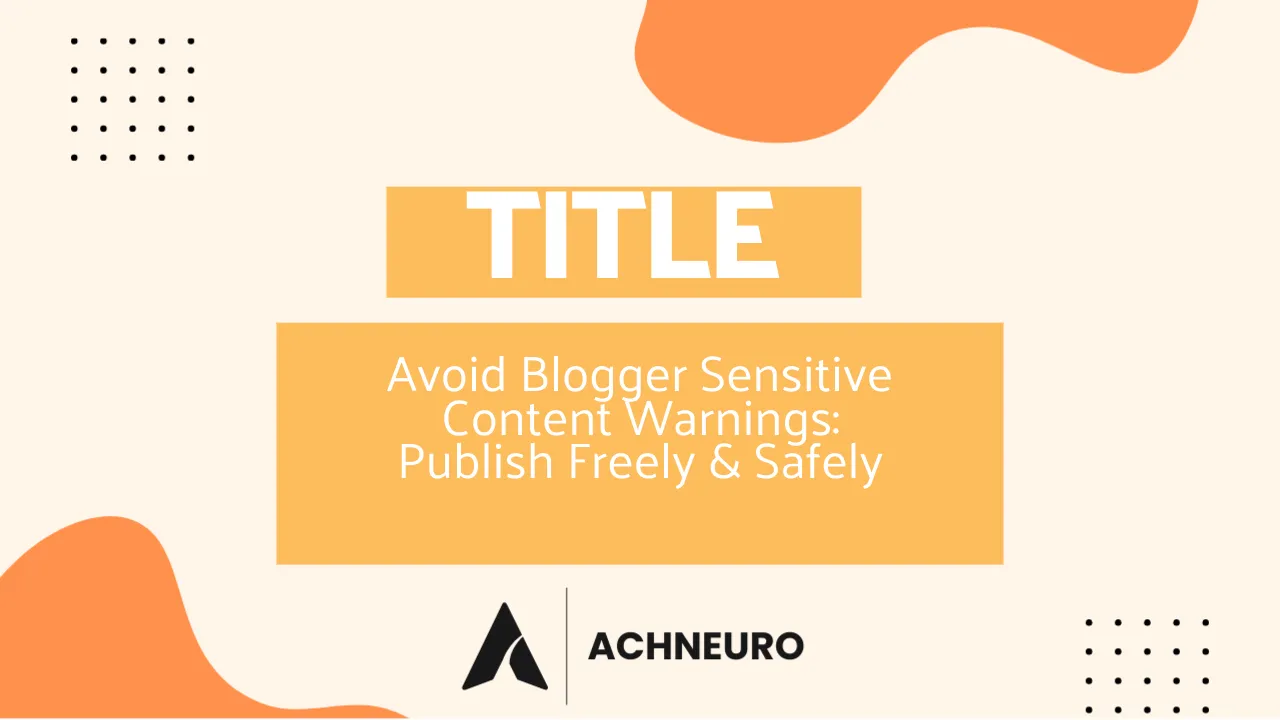
Introduction: Navigating Sensitive Content on Blogger
In the evolving landscape of online publishing, bloggers often face the challenge of managing content that might be deemed sensitive or controversial. For those using Blogger, receiving a "Sensitive Content Warning" can be a source of frustration, potentially impacting readership and search engine visibility. The good news is that with strategic planning and adherence to platform guidelines, you can publish freely and safely, avoiding Blogger sensitive content warnings. This article, penned by a professional blogger, SEO specialist, and GEO expert, will guide you through effective techniques to segregate content, manage ad displays, and understand Blogger's policies to maintain a thriving blog.
Understanding Blogger's Content Policies and Warnings
Before diving into solutions, it's crucial to grasp Blogger's stance on content. Google Blogger supports free expression, but it operates under strict content policies. Content that violates the Google Terms of Service or the Blogger content policy, such as Hate Speech or Terrorist Activities, may be removed. Furthermore, content deemed illegal under local laws might be made unavailable to residents of specific countries.
Blogger primarily issues two types of content warnings, as detailed by Nitecruzr:
- Owner-initiated Content Warning: This is set by the blog owner in the blog's settings (Settings - Other - "Adult Content?"). It's a self-declaration that the blog may contain content only suitable for adults.
- Reader-initiated Content Warning: This warning is applied by Google after multiple readers report the blog's content as objectionable. Such warnings are typically followed by a review process where the blog owner can request an appeal.
"The warning – which ever one is active – is only advisory. Anybody can Agree to the warning, regardless of age or personal preference, by accident or intentionally." - Nitecruzr, "Check The "Adult Content?" Setting For Your Blog"
It's important to understand that these warnings are advisory and don't provide a "bulletproof shield" against further complaints or potential deletion. The key is proactive content management and, where necessary, segregation, especially if you want to avoid Blogger sensitive content warnings.
The "Blog Within a Blog" Strategy: Publishing Controversial Content Safely
One of the most ingenious methods to handle mildly controversial content without triggering sitewide warnings is the "blog within a blog" concept, as outlined by Nitecruzr. This strategy allows you to host sensitive material within your main blog, ensuring all content contributes to your overall search engine traffic, but segregates it behind a content warning page. Here's how to implement it:
1. Content Segregation with Labels
The foundation of this strategy relies on Blogger's labeling system.
- For controversial content: Publish any content you deem sensitive using a specific, innocuous label, such as "SecretStuff." Crucially, ensure that no Label index gadgets on your blog publicly reference this label.
- For main content: Label all your general, non-controversial posts with a "Home" label. Update any Label index gadgets to exclusively reference "Home."
2. Custom Redirect for Your Homepage
To ensure visitors first see your main, appropriate content, set up a custom redirect:
From: /
To: /search/label/Home
This redirects your main blog URL to display only posts tagged "Home."
3. A Static Page with a Content Warning
Create a static page titled "Secret Stuff" (or similar) that hosts your content warning. This page will act as an interstitial before users access your sensitive content.
"The content that you are about to view may not be suited for everybody here. Do you want to see it?"
Include two buttons on this page, perhaps arranged using nested tables for layout control:
- "No thanks, I'll pass!!" linking to
/search/label/Home - "OK, let's see what you got!" linking to
/search/label/SecretStuff
Publish this static page.
4. Link to the Static Page
Finally, provide a discreet link to your new static warning page. You can do this by using "Configure Page List" and selecting "Secret Stuff" to show it, or by adding a link anywhere in your blog to /p/Secret Stuff.
This method keeps all your content within one blog, benefiting your SEO efforts by consolidating search engine traffic, while allowing you to publish freely and safely without immediately exposing all readers to potentially sensitive material. However, remember this is for mildly controversial content. Highly objectionable content may still fall under Blogger's more stringent policies.
AdSense and Content Warnings: Blocking Sensitive Ad Categories
For bloggers monetizing their content with Google AdSense, ensuring that advertisements align with your blog's content and Blogger's policies is crucial to avoid Blogger sensitive content warnings. Blogger's Terms and Conditions stipulate that adult material should only be shown behind an adult-only warning flag. Therefore, if your blog doesn't have an explicit adult-content flag, you must actively prevent sexually explicit ads from appearing.
The process involves managing your AdSense account settings:
- Log in to your AdSense account (http://www.google.com/adsense).
- Navigate to the section for "Allow and Block Ads" (the exact interface may vary slightly from older versions, but the functionality remains).
- Under "Product," select "Content."
- Go to the "Sensitive Categories" tab and block "Sexually Suggestive" content.
- Repeat this process for "Mobile Content" and "Feeds" if you use them, as mobile ad units can still display even without a dedicated mobile template.
This proactive step ensures compliance and helps maintain a family-friendly environment on your blog, or at least ensures ads don't contradict your content choices.
Lessons from Other Platforms: Content Labeling and Filtering
While Blogger offers its own tools, looking at how other platforms handle sensitive content can provide valuable insights. Tumblr, for instance, employs a robust system of "Content Labels" and filtering options. Users can filter content by tags or by specific words/phrases within posts. Categories like "Mature," "Drug and Alcohol Addiction," "Violence," and "Sexual Themes" allow creators to self-label, and users to customize their viewing experience. While Blogger's native tools are different, the underlying principle of transparent labeling and user choice can inspire how you communicate about and manage your "SecretStuff" section, further helping to avoid Blogger sensitive content warnings.
Frequently Asked Questions
Q1: Will the "blog within a blog" strategy protect me from all Blogger content warnings?
A1: This strategy is highly effective for segregating *mildly* controversial content and can help prevent unsolicited reader-initiated warnings. However, it is not a "bulletproof shield" against content that severely violates Blogger's Community Guidelines or Google's Terms of Service, which could still lead to official warnings or content removal.
Q2: How do I know if my content might trigger a sensitive content warning?
A2: Review Blogger's content policies thoroughly. Generally, anything overtly adult, hateful, promoting violence, or illegal is at high risk. Content that is sexually suggestive (but not explicit), discusses controversial topics, or contains strong language might benefit from the "blog within a blog" approach.
Q3: Can geo-specific content removal impact my blog?
A3: Yes, Google may remove content or make it unavailable in specific regions if it violates local laws, even if it adheres to general Blogger policies. This is why understanding the global context of your content is part of publishing freely and safely. Google details content removal in its Transparency Report.
Q4: I set up a content warning page, but I still see sensitive ads. What should I do?
A4: Ensure you have blocked "Sexually Suggestive" categories (and any others deemed sensitive) in your Google AdSense account for all relevant products (Content, Mobile Content, Feeds). The AdSense settings are separate from Blogger's internal content warnings.